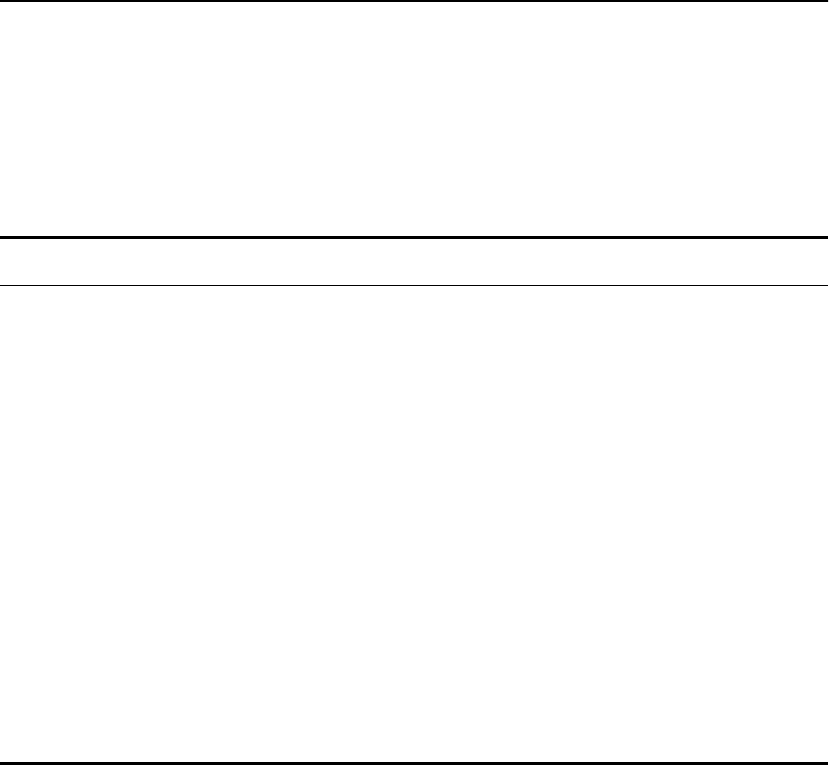
C H A P T E R 9 Spanning Tree Protocol (STP)
133
Disabling and Resetting STP
To disable STP or return STP settings to their defaults, use the
commands listed in Table 9.4. For further command options, press
the Tab key in the command line interface.
Table 9.4: STP Disable and Reset Commands
Command Description
delete stpd <stpd_name> Removes an STPD. An STPD can only be removed
if all VLANs were deleted from it. The default
STPD, s0, cannot be deleted.
disable ignore-stp vlan <name> Allows a VLAN to use STP port information.
disable stpd [<stpd_name> | all] Disables the STP mechanism on a particular STPD
or for all STPDs.
disable ignore-bpdu vlan <vlan-name> Disables the ignoring of Bridge Protocol Data Units
(BPDUs) on a VLAN.
disable stpd port <portlist> Disables STP on one or more ports. Disabling STP
on one or more ports puts those ports in forwarding
state; all BPDUs received on those ports are
disregarded.
unconfigure stpd {<stpd_name>} Restores default STP values to a particular STPD or
to all STPDs.


















