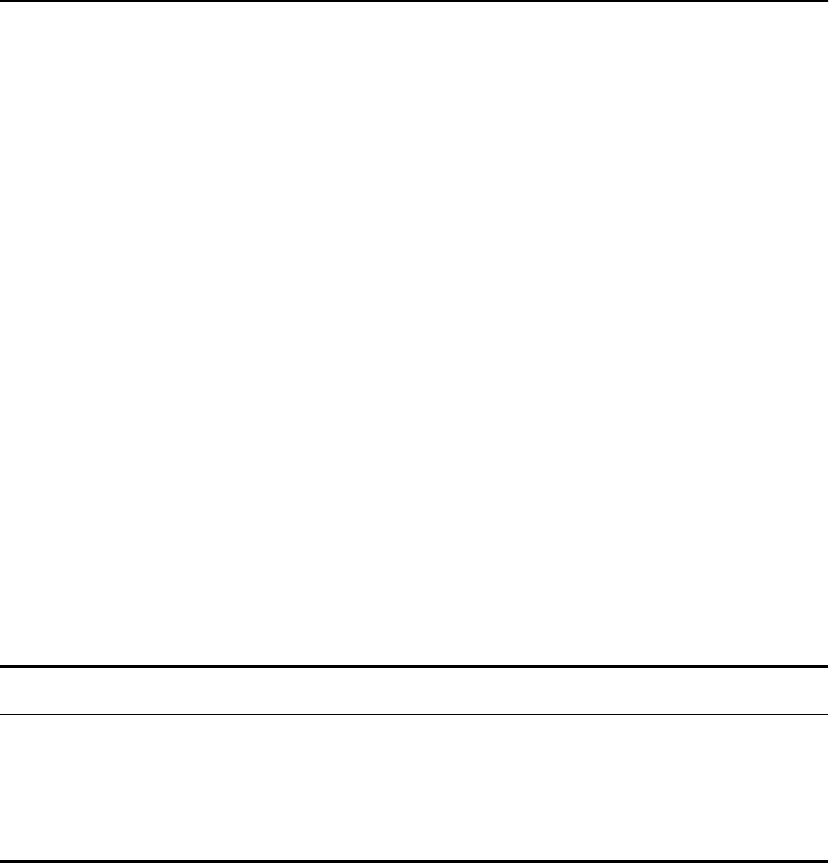
C H A P T E R 7 Virtual LANs (VLANs)
111
VLAN Statistics
You can collect statistics on a per VLAN basis. Available statistics
include:
• Receive and Transmit Unicast
• Receive and Transmit Multicast
• Receive and Transmit Broadcast
• Receive and Transmit Byte Count.
To display VLAN statistics use the command:
show vlan stats vlan <vlan_name> <vlan_name>
You can use multiple VLAN names in this syntax for multiple
VLAN displays.
Deleting VLANs
To delete a VLAN, or to return VLAN settings to their defaults, use
the commands listed in Table 7.3. For a complete list of command
options, press the Tab key in the command line interface.
VLAN Tunneling (vMANs)
Tunneling technology (also called encapsulating) allows you to
send data from one network through another network’s connections.
It does this by encapsulating a network protocol within data packets
carried by the second network.
Table 7.3: VLAN Delete and Reset Commands
Command Description
delete protocol <protocol> Removes a protocol.
delete vlan <name> Removes a VLAN.
unconfigure vlan <name> ipaddress Resets the IP address of the VLAN.


















