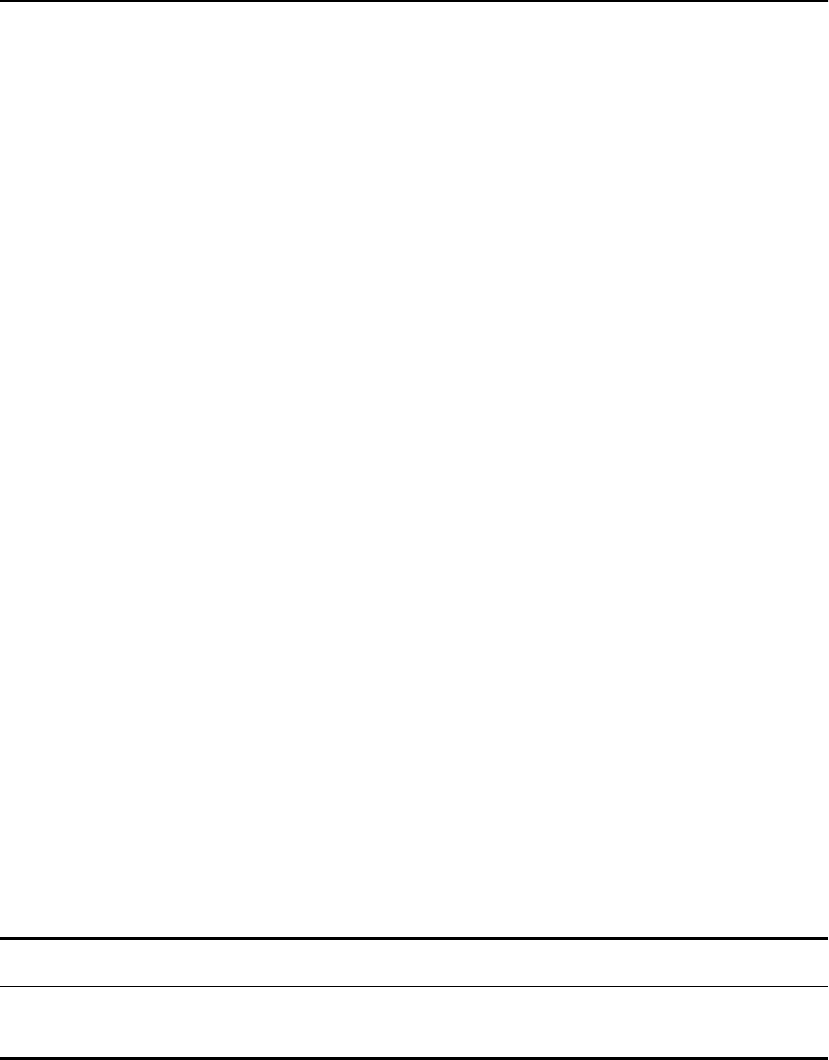
220
Intel
®
NetStructure™ 480T Routing Switch User Guide
The stations connected to ports 1 through 4 generate a combination
of IP traffic and NetBIOS traffic. The IP traffic is filtered by the
protocol-sensitive VLANs. All other traffic is directed to the VLAN
MyCompany.
In this configuration, all IP traffic from stations connected to ports
1 and 3 have access to the router using the VLAN Finance. Ports 2
and 4 reach the router through the VLAN Personnel. All other
traffic (NetBIOS) is part of the VLAN MyCompany.
The example in Figure 12.3 is configured using these commands:
create vlan Finance
create vlan Personnel
create vlan MyCompany
configure Finance protocol ip
configure Personnel protocol ip
configure Finance add port 1,3
configure Personnel add port 2,4
configure MyCompany add port all
configure Finance ipaddress 192.207.35.1
configure Personnel ipaddress 192.207.36.1
configure rip add vlan Finance
configure rip add vlan Personnel
enable ipforwarding
enable rip
Displaying Router Settings
To display settings for various IP routing components, use the
commands listed in Table 12.7. For more command options, press
the Tab key in the command line interface.
Table 12.7: Router Show Commands
Command Description
show iparp proxy {<ipaddress>
{<mask>}}
Displays the proxy Address Resolultion Protocol
(ARP) table.


















