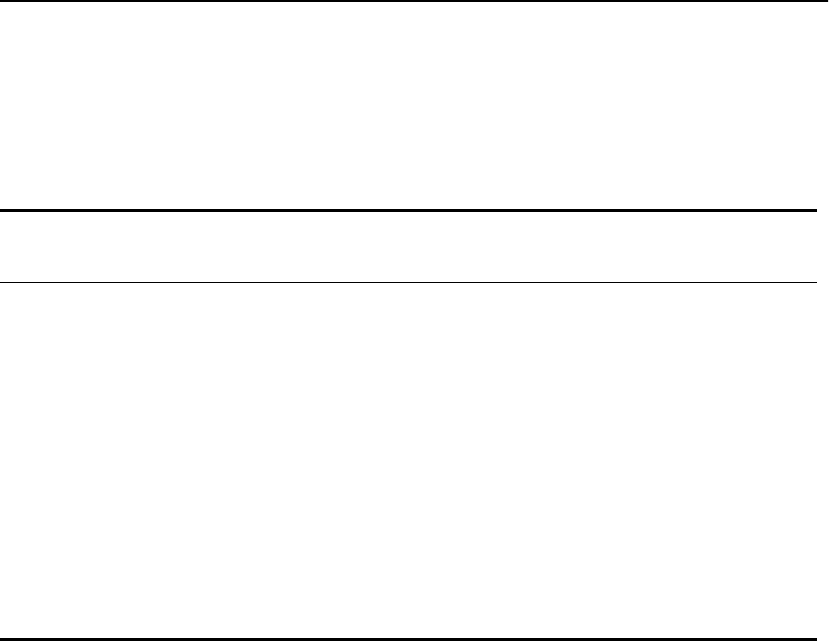
350
Intel
®
NetStructure™ 480T Routing Switch User Guide
Table 18.1 summarizes the features supported by each forwarding
mode.
Transparent Mode
As with any server load
balancing application, the
content must be duplicated
on all physical servers.
Using transparent mode, the 480T routing switch does not modify
the IP addresses before sending the traffic on to the selected server.
To accomplish this, all servers must respond to the IP addresses
associated with the virtual server. This virtual IP address (VIP) is
the address used by the clients to connect to the virtual server. The
servers must use this address as a loopback address and the address
associated with the virtual server must be load balanced.
It is not possible to have a
router between the SLB
switch and the load
balanced servers.
In transparent mode, servers can be directly attached or have a
Layer 2 switch between the SLB switch and the server.Transparent
mode is shown in Figure 18.1.
To configure transparent mode, use this command:
create slb vip <vipname> pool <poolname> mode
transparent <ipaddress>{-<upper_ipaddress>}:
<L4Port> {unit <number>}
Table 18.1: Forwarding Mode Feature Summary
Transparent Translational
Port
Translation
GoGo
Performance Hardware-
based, server-
to-client
Microprocessor-
based, bi-
directional
Microprocessor-
based, bi-
directional
Hardware-based,
bi-directional
Load sharing
algorithms
Round-robin,
Ratio, Priority,
Least
Connections
Round-robin,
Ratio, Priority,
Least
Connections
Round-robin,
Ratio, Priority,
Least
Connections
Round-robin
(hash)
Persistence IPSA + Mask,
IP list
IPSA + Mask,
IP list
IPSA + Mask,
IP list
IPSA
Health
checking
L3, L4, L7,
External
L3, L4, L7,
External
L3, L4, L7,
External
L1


















