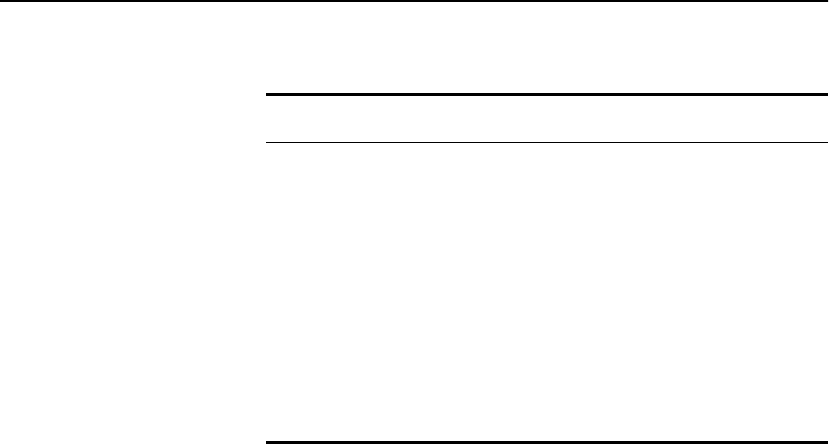
408
Intel
®
NetStructure™ 480T Routing Switch User Guide
Setting the System Recovery Level
You can configure the system to automatically reboot after a
software task exception, using this command:
configure sys-recovery-level [none | critical |
all]
Where:
• none—Configures the level to no recovery.
•
critical—Configures the switch to log an error into the syslog
and automatically reboot the system after a critical task exception.
•
all—Configures the switch to log an error into the syslog and
automatically reboot the system after any task exception.
The default setting is none.
Logging
The 480T routing switch log tracks all configuration and fault
information pertaining to the device. Each entry in the log contains
this information:
• Timestamp The timestamp records the month and day of the
event, along with the time (hours, minutes, and seconds) in the
Esc or Enter Exits from the screen.
0 Clears all counters.
Spacebar Cycles through these screens:
• Packets per second
• Bytes per second
• Percentage of bandwidth
Available using the
show port
utilization
command only.
Table 19.2: Port Monitoring Display Keys (continued)
Key(s) Description


















