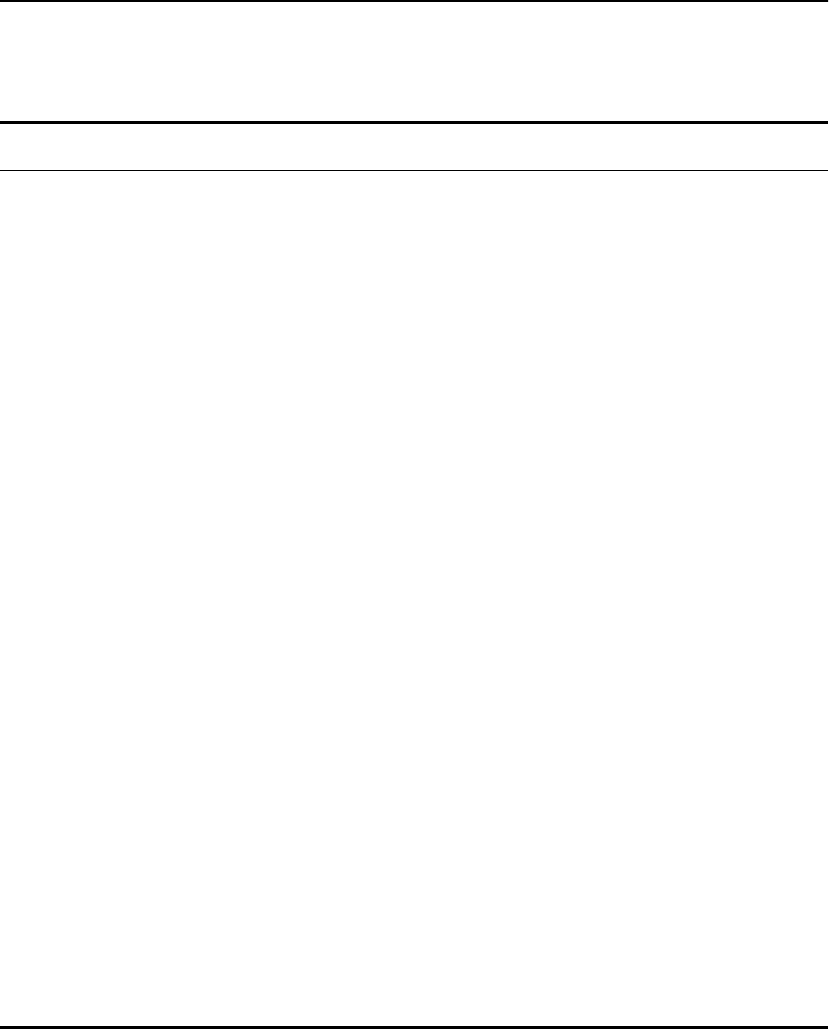
C H A P T E R 10 Quality of Service (QoS)
143
Table 10.4: QoS Configuration Commands
Command Description
configure qosprofile <qosprofile> {minbw
<percent>} {maxbw <percent>} {priority
<level>} {<portlist> | maxbuf <percent>
minbuf <percent> [K | M]}
Configures a QoS profile. Specify:
•
minbw—The minimum buffer percentage
guaranteed to be available to this queue for
transmission. The default setting is 0.
•
maxbw—The maximum buffer percentage
this queue is permitted to use for
transmission. The default setting is 100.
•
priority—The service priority for this
queue. Settings include low, normal,
medium, and high. The default setting is
low. Available only in egress mode.
•
maxbuf—The maximum buffer for each
queue, keeps a single queue from using all
un-allocated buffer space.
•
minbuf—The minimum buffer for each
queue.
•
K/M—Specifies kilobytes or megabytes
with respect to buffer size.
configure ports [all | mgmt | <portnumber>]
qosprofile <qosprofile>
Configures one or more ports to use a particular
QoS profile. Available only in ingress mode.
configure red drop-probability <percent> Configures the Random Early Detect (RED)
drop-probability. The percentage range is 0 to
100.
configure vlan <name> qosprofile
[<qosprofile> | none]
Configures a VLAN to use a particular QoS
profile.
disable red ports Disables RED on one or all ports.
enable red port <portnumber> Enables RED on a port.


















