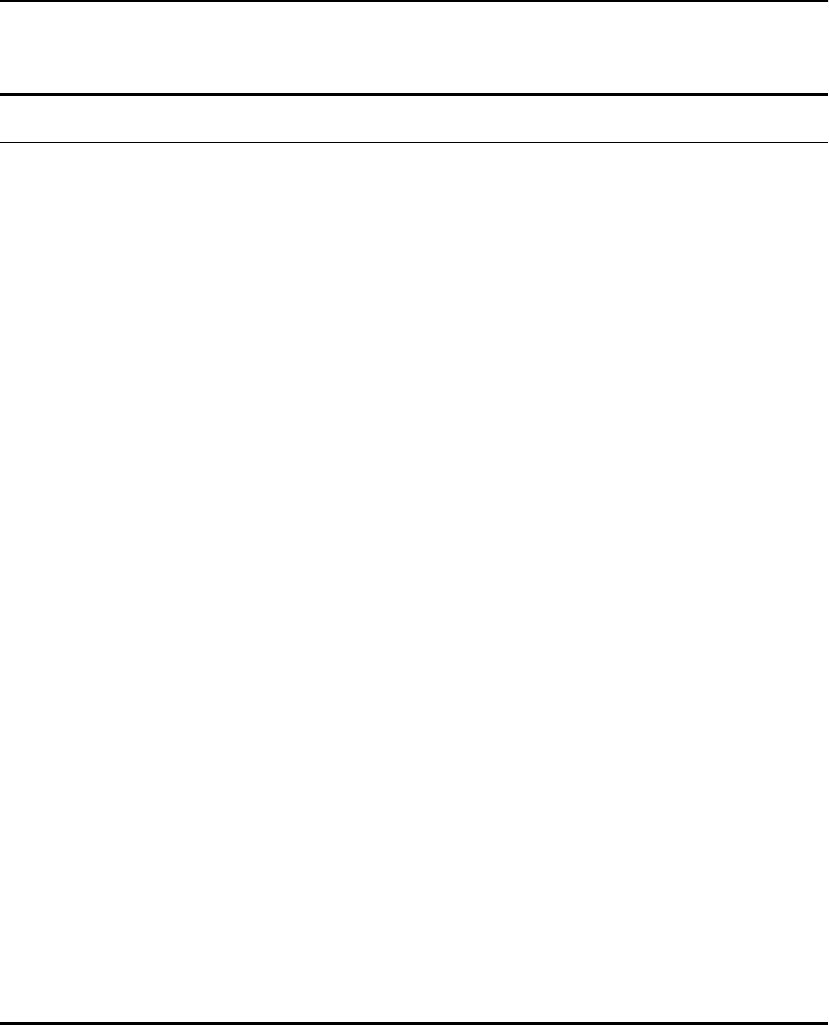
C H A P T E R 11 Enterprise Standby Router Protocol (ESRP)
181
configure vlan <name> esrp group <number> Configures the ESRP group number.
configure vlan <name> esrp priority <value> Configures the ESRP priority. The range
is 0 to 255. The higher number has higher
priority. The default setting is 0. A
setting of 255 configures the switch to
be in standby state.
configure vlan <name> esrp timer <hello_timer> Configures the time, in seconds, between
ESRP updates. The range is 1 to 255. The
default setting is 2. The timer setting
must be configured identically for the
VLAN across all participating switches.
configure vlan <name> esrp-group <group
number>
Configures the virtual MAC address to be
used for the ESRP VLAN. The default
group number is 0.
configure vlan <super_ESRP_VLAN> add
domain-member vlan <sub_ESRP_VLAN>
Adds a VLAN to an ESRP domain.
ESRP is performed in the domain master
VLAN, and not the other domain
members. Maximum number of ESRP
domain-member VLANs is 3000.
configure vlan <super_ESRP_VLAN> delete
domain-member vlan <sub_ESRP_VLAN>
Deletes a VLAN from an ESRP domain.
disable esrp {vlan <name>} Disables ESRP on a VLAN.
enable esrp vlan <name> Enables ESRP on a VLAN.
show esrp {detail} Displays ESRP configuration
information.
show esrp vlan <name> Displays ESRP configuration
information for a specific VLAN.
Table 11.1: ESRP Commands (continued)
Command Description


















