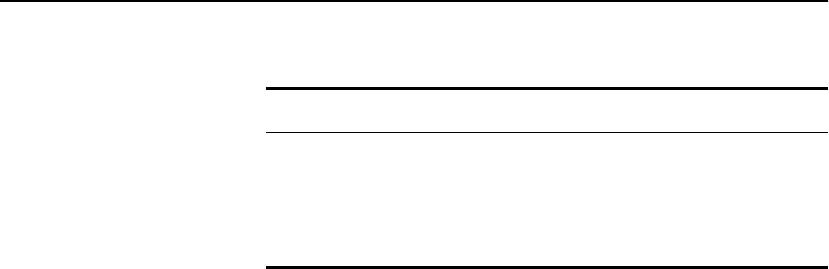
C H A P T E R 17 Access Policies
327
Deleting an Access Profile Entry
To delete an access profile entry, use this command:
configure access-profile <access_profile> delete
<seq_number>
Applying Access Profiles
After the access profile is defined, apply it to one or more routing
protocols or VLANs. When an access profile is applied to a protocol
function (for example, the export of RIP routes) or a VLAN, this
forms an access policy.
A profile can be used by multiple routing protocol functions or
VLANs, but a protocol function or VLAN can use only one access
profile.
Routing Access Policies for RIP
If the RIP protocol is being used, you can configure the 480T
routing switch to use an access profile to determine any of these:
• Trusted Neighbor—Use an access profile to determine trusted
RIP router neighbors for the VLAN on the switch running RIP. To
configure a trusted neighbor policy, use this command:
configure rip vlan [<name> | all] trusted-
gateway [<access_profile> | none]
• Import Filter—Use an access profile to determine which RIP
routes are accepted as valid routes. You can combine this policy
with the
trusted neighbor policy to accept selected routes only
from a set of trusted neighbors. To configure an import filter
policy, use this command:
* Matches zero or more instances
+ Matches one or more instances
? Matches zero or one instance
Table 17.2: Regular Expression Notation
Character Definition


















