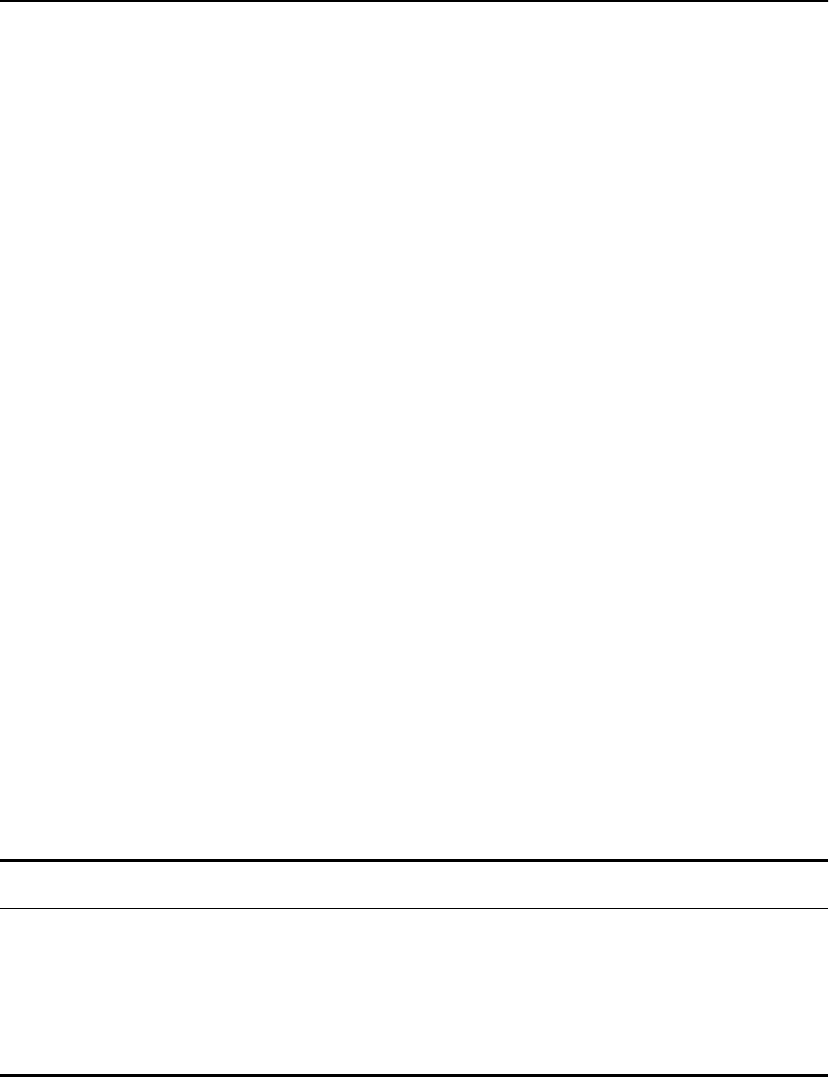
C H A P T E R 18 Server Load Balancing (SLB)
359
Priority
Priority mode is a variant of round-robin designed to provide
redundant standby nodes within a pool. When you add a node to a
pool, you can assign a priority level. Priority numbers range from 1
to 65,535, with the highest number indicating the highest priority.
The 480T routing switch will distribute traffic in round-robin
fashion among the pool’s active nodes with the highest priority. If
all nodes at that priority level go down or hit a session limit
maximum, all new sessions are directed to the nodes at the next
lowest priority level.
The switch continually monitors the status of the down nodes. As
each node comes back up, the switch distributes traffic according to
the priorities.
For example, with a pool that has six nodes divided evenly into two
priority levels (2 and 1) all sessions are evenly distributed using
round-robin to the nodes at priority level 2.
If one of the priority level 2 nodes are down, all of the traffic is
assigned to the remaining level 2 nodes. If all of the priority level 2
nodes are down, then all sessions are directed to the priority level 1
nodes. If one of the level 2 nodes comes back up, all new sessions
are assigned to it.
Basic SLB Commands
Table 18.2 describes basic SLB commands. Press the Tab key in the
command line interface for further command options.
Table 18.2: Basic SLB Commands
Command Description
clear slb connections [VIP <vipname> |
ipaddress <ipaddress>:{<L4Port>}]
Clears the active connections.
configure slb pool <poolname> add
<ipaddress>:<L4Port> {ratio <ratio> |
priority <priority>}
Adds a physical server (node) to a server
pool. When a new node is added,
ping-
check is automatically enabled.


















