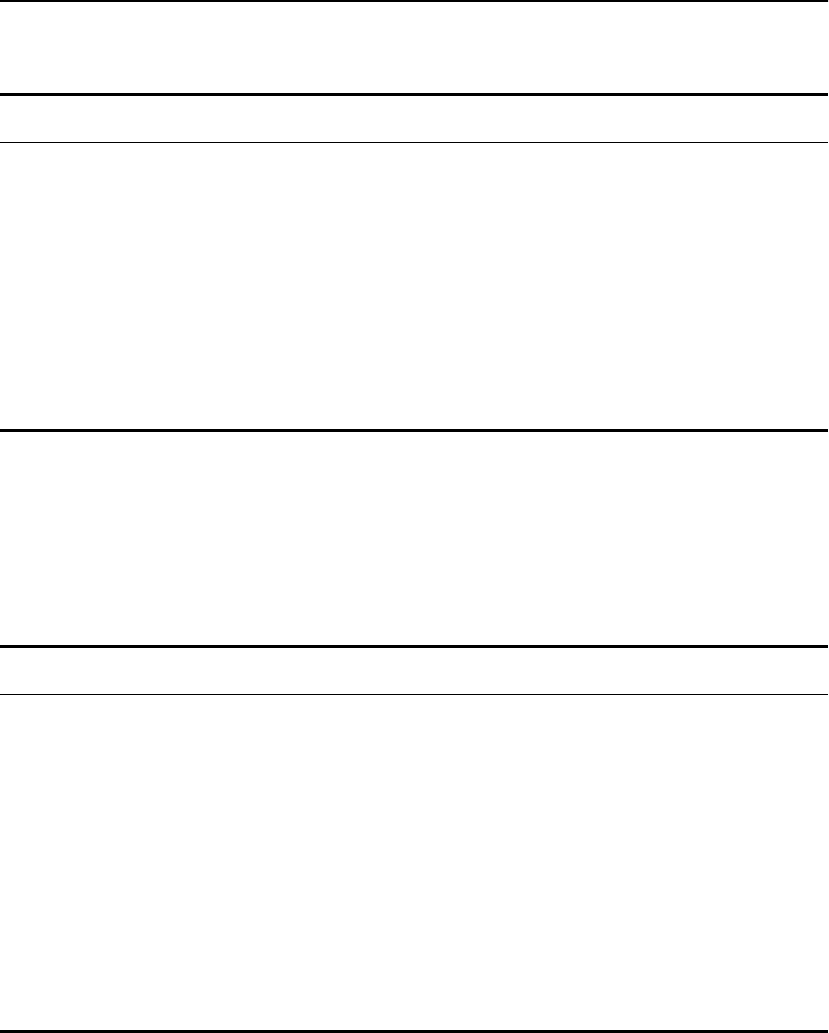
306
Intel
®
NetStructure™ 480T Routing Switch User Guide
Resetting and Disabling IPX
To return IPX settings to their defaults and disable IPX functions,
use the commands listed in Table 16.7.
show ipxroute {vlan <name> | xnetid <netid> |
origin [static | rip | local]}
Displays the IPX routes in the route table.
show ipxsap {vlan <name>} {stats} Displays IPX/SAP configuration and status
for one or all VLANs.
show ipxservice {vlan <name> | name <service
name> | type <hex> | origin [static | ipxsap]}
Displays IPX services learned through SAP.
show ipxstats {vlan <name>} Displays IPX packet statistics for the IPX
router, and one or all VLANs.
Table 16.6: IPX
§
Show Commands (continued)
Command Description
Table 16.7: IPX
§
Reset and Disable Commands
Command Description
disable ipxrip Disables IPX/RIP on the router.
disable ipxsap Disables IPX/SAP on the router.
disable ipxsap gns-reply {vlan <name>} Disables GNS reply on one or all IPX
interfaces.
disable type20 forwarding {vlan <name>} Disables the forwarding of IPX type-20 packets.
unconfigure ipxrip {vlan <name>} Resets the IPX/RIP settings on one or all
VLANs to the default. Removes import and
export filters, and resets the MTU size, update
interval, and inter-packet delay.


















