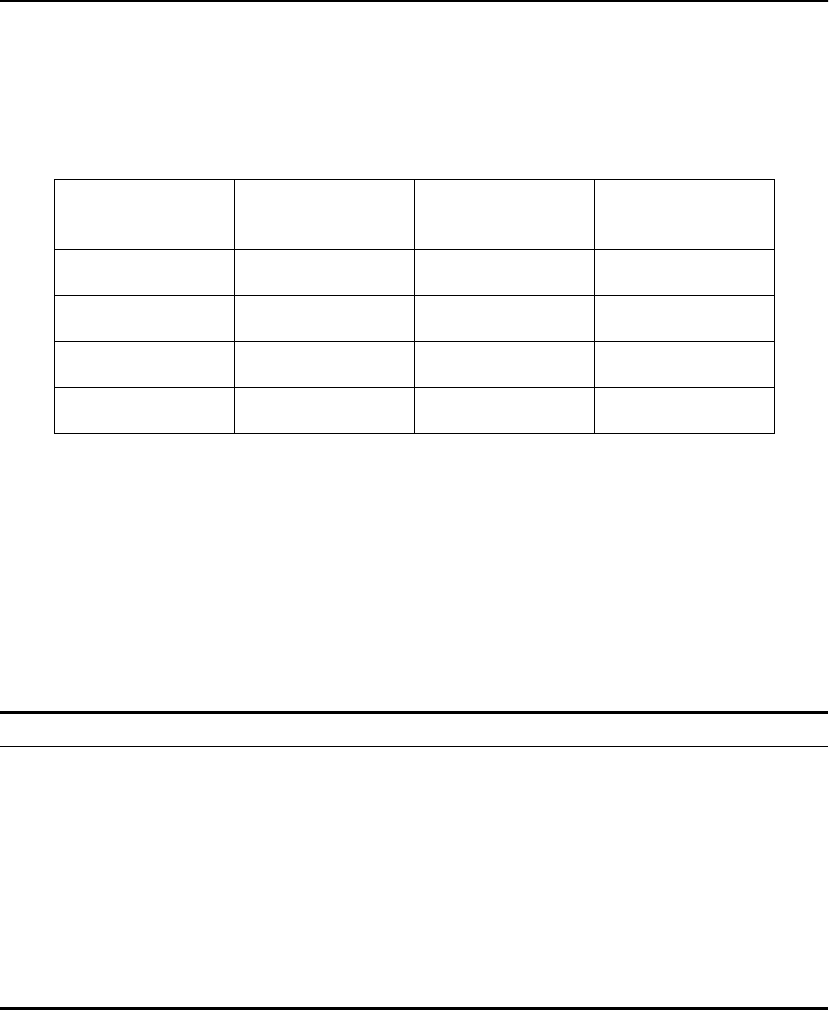
400
Intel
®
NetStructure™ 480T Routing Switch User Guide
In this case, Policy 1 is the rule with the best match as it contains an
explicit Destination IP Port even though the mask for the
Destination IP Address is less specific.
In this case, Policy 4 is the rule with the best match as it contains an
explicit destination IP Port.
Flow Redirection Commands
To configure flow redirection, use the commands listed in
Table 18.7. For further command options, press the Tab key in the
command line interface.
Table 18.6: Example #2: Flow Redirection Rules
Destination IP
Address
Destionation IP
Port
Source IP
Address Priority Selection
192.168.2.0/24 80 ANY 2
192.168.0.0/16 ANY 10.10.10.0./24 4
192.168.2.0/24 ANY 10.10.0.0/16 3
192.168.2.0/24 80 10.10.0.0/16 1
Table 18.7: Flow Redirection Commands
Command Description
configure flow-redirect <flow_policy>
add next-hop <ipaddress>
Adds the next-hop host (gateway) that is to receive
the packets that match the flow policy. By default,
ping-based health checking is enabled.
configure flow-redirect <flow_policy>
delete next-hop <ipaddress>
Deletes the next-hop host (gateway).
configure flow-redirect <flow-policy>
service-check [ftp | http | L4-port | nntp |
ping | pop3 | smtp | telnet]
Adds a service check for the specified service to
the flow redirection policy


















