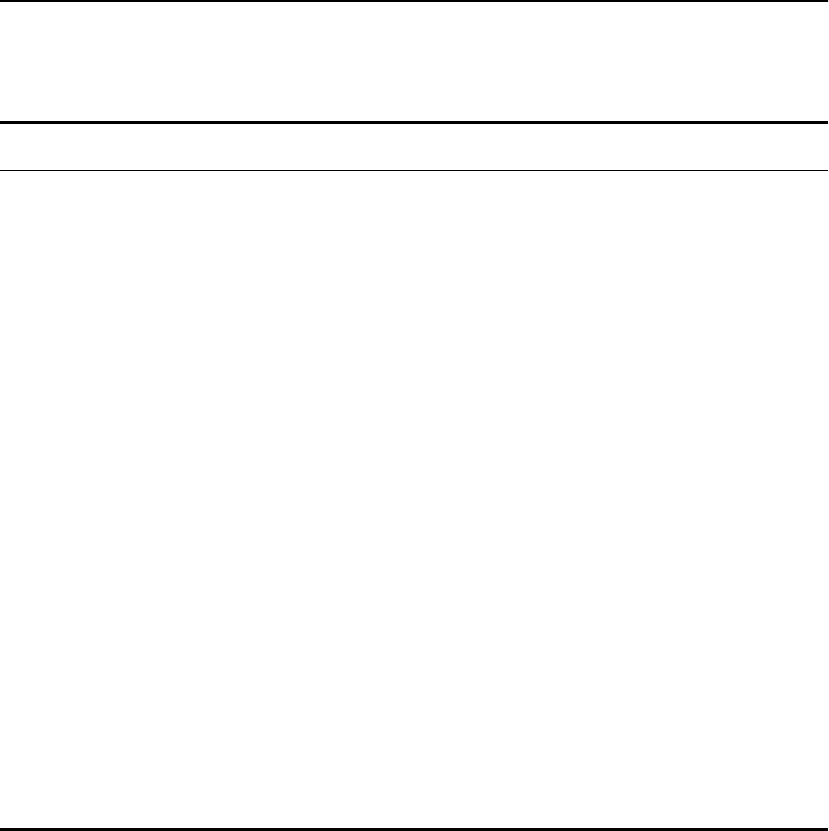
404
Intel
®
NetStructure™ 480T Routing Switch User Guide
Table 19.1: Status Monitoring Commands
Command Description
show log config Displays the log configuration, including the syslog
host IP address, the priority level of messages being
logged locally, and the priority level of messages
being sent to the syslog host.
show log {<priority>} Displays the current snapshot of the log. Priority
options filter the log to display messages with the
selected priority or higher (more critical).
Specify:
• Critical
• Emergency
• Alert
• Error
• Warning
• Notice
• Info
• Debug
• Configuration
If not specified, all messages display.
show memory {detail} Displays the current system-memory information.
Specify the
detail option to view task-specific
memory usage.


















