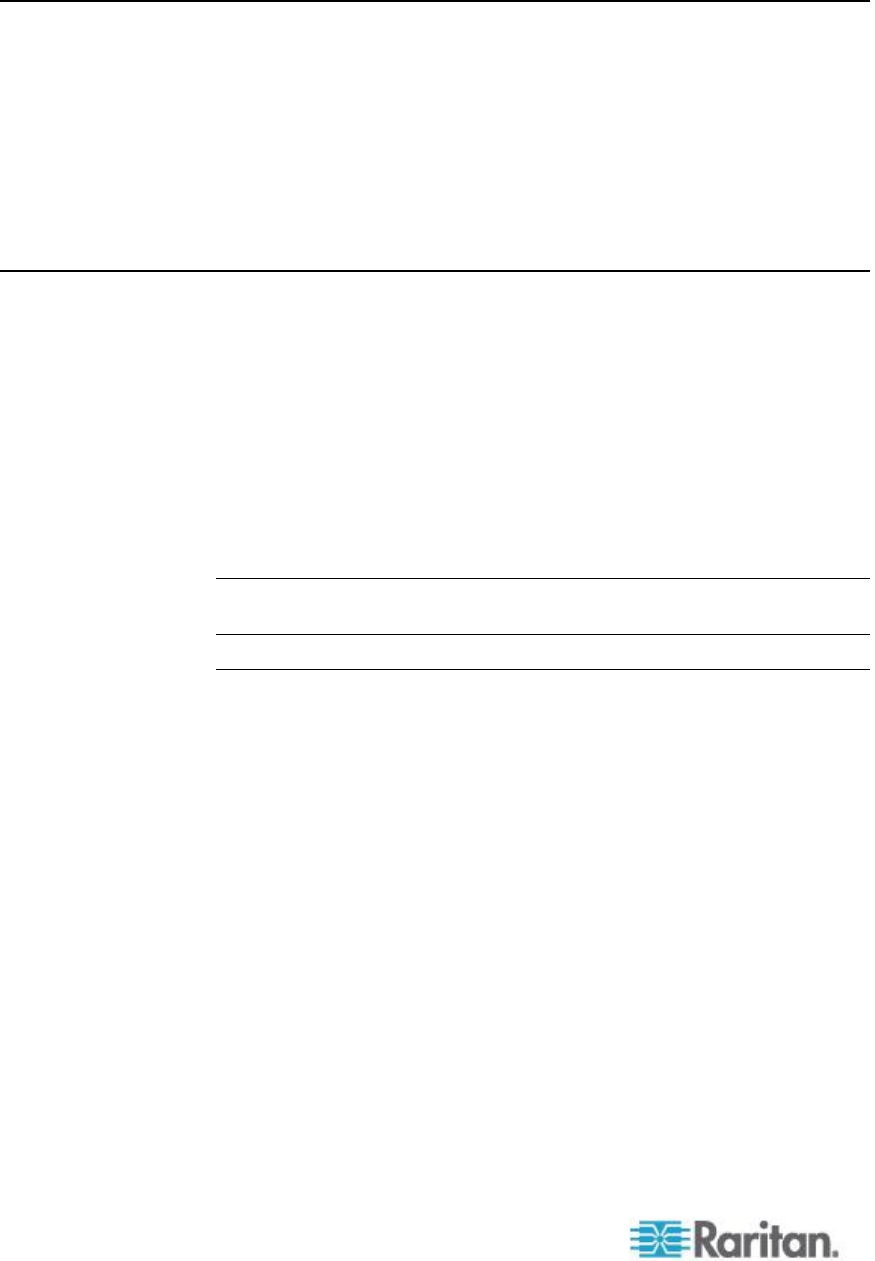
Chapter 4: Virtual Media
98
Supported Tasks Via Virtual Media
Virtual media provides the ability to perform tasks remotely, such as:
Transferring files
Running diagnostics
Installing or patching applications
Complete installation of the operating system
Record and playback of digital audio
Supported Virtual Media Types
The following virtual media types are supported for Windows
®
, Mac
®
and
Linux
™
clients:
Internal and external hard drives
Internal and USB-mounted CD and DVD drives
USB mass storage devices
PC hard drives
ISO images (disk images)
Digital audio devices*
Note: ISO9660 is the standard supported by Raritan. However, other ISO
standards can be used.
Conditions when Read/Write is Not Available
Virtual media Read/Write is not available in the following situations:
For Linux
®
and Mac
®
clients
When the drive is write-protected
When the user does not have Read/Write permission:
Port Permission Access is set to None or View
Port Permission VM Access is set to Read-Only or Deny


















