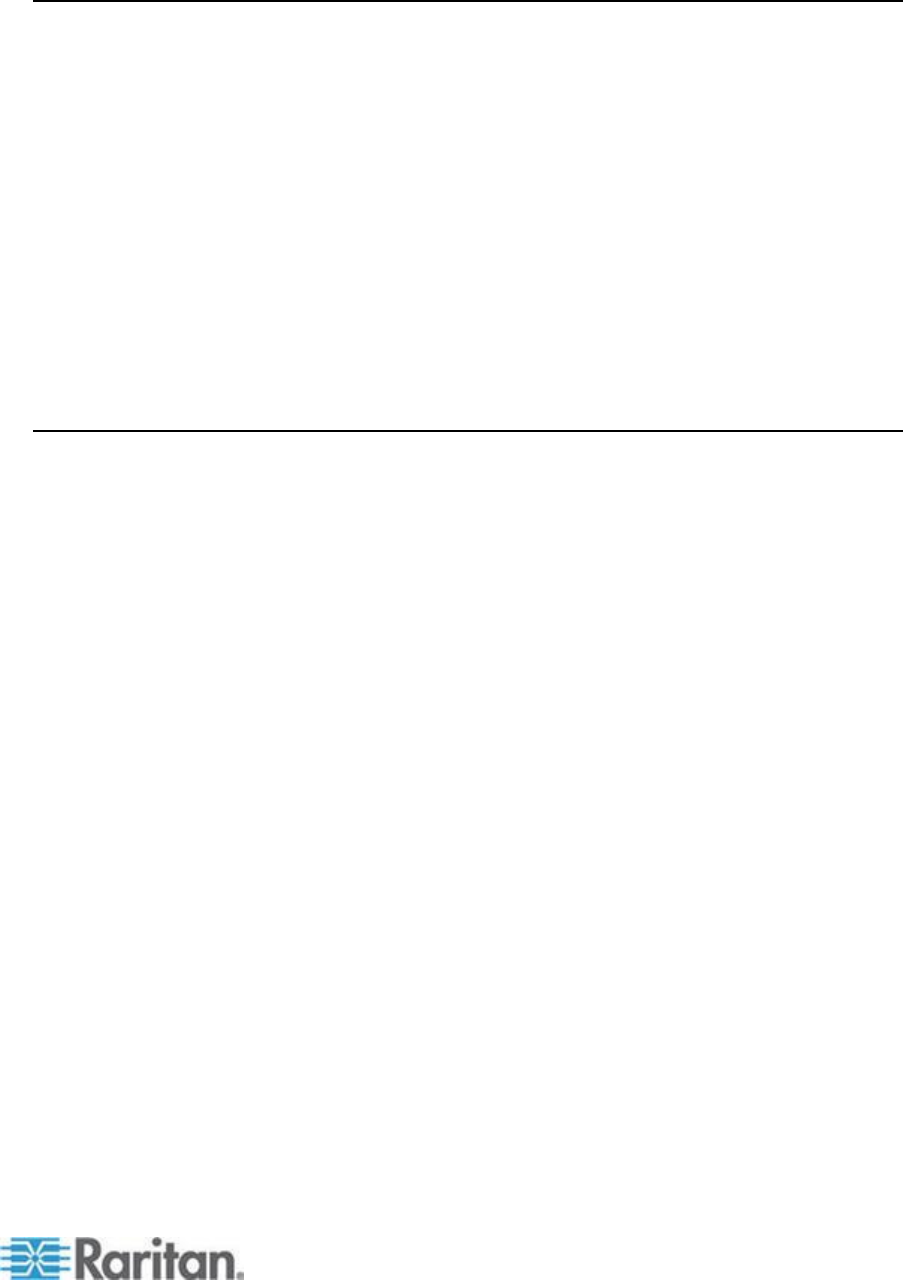
Chapter 4: Virtual Media
99
Supported Virtual Media Operating Systems
The following client operating systems are supported:
Windows
®
7 operating system
Windows 8 operating system
Windows XP
®
operating system
openSUSE
®
11.4 Celadon (x86_64)
Fedora
®
18
RHEL
®
6.4
OSX Mountain Lion
®
10.7 (and later)
Solaris
®
10
The Active KVM Client (AKC) can be used to mount virtual media types
but only for Windows operating systems.
Number of Supported Virtual Media Drives
With the virtual media feature, you can mount up to two drives (of
different types) that are supported by the USB profile currently applied to
the target. These drives are accessible for the duration of the KVM
session.
For example, you can mount a specific CD-ROM, use it, and then
disconnect it when you are done. The CD-ROM virtual media “channel”
will remain open, however, so that you can virtually mount another
CD-ROM. These virtual media “channels” remain open until the KVM
session is closed as long as the USB profile supports it.
To use virtual media, connect/attach the media to the client or network
file server that you want to access from the target server.
This need not be the first step, but it must be done prior to attempting to
access this media.


















