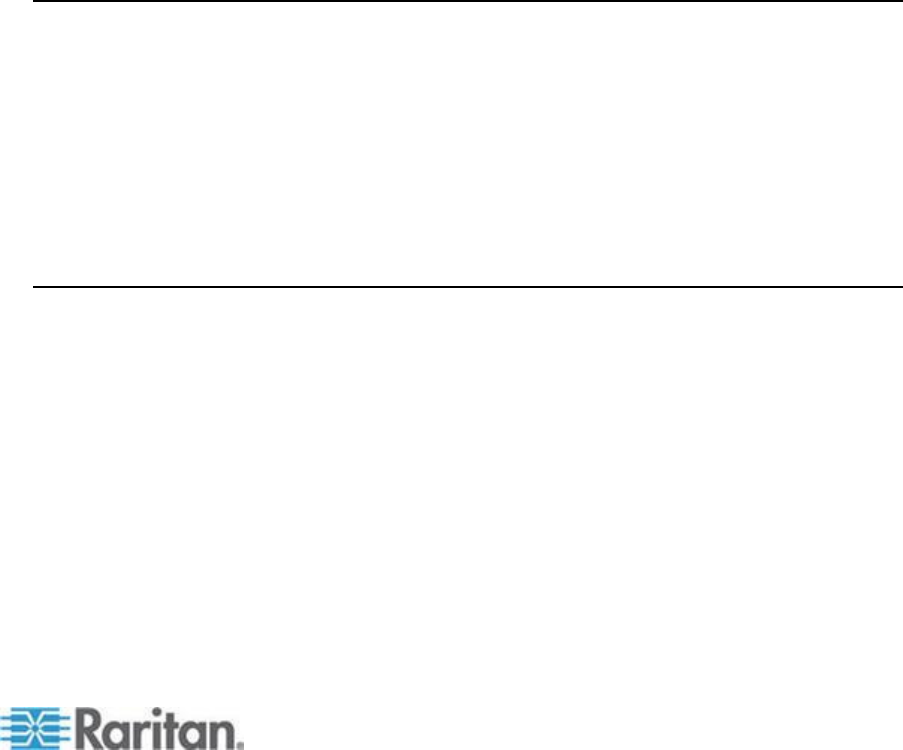
266
In This Chapter
Overview ................................................................................................ 266
Simultaneous Users .............................................................................. 266
KX II Local Console Interface: KX II Devices ........................................ 267
Security and Authentication ................................................................... 267
Available Resolutions ............................................................................ 267
Port Access Page (Local Console Server Display) ............................... 268
Accessing a Target Server .................................................................... 268
Scanning Ports - Local Console ............................................................ 269
Local Console Smart Card Access ........................................................ 270
Local Console USB Profile Options ....................................................... 272
Hot Keys and Connect Keys ................................................................. 273
Special Sun Key Combinations ............................................................. 274
Returning to the KX II Local Console Interface ..................................... 275
Local Port Administration ....................................................................... 275
Connect and Disconnect Scripts ........................................................... 281
Resetting the KX II Using the Reset Button .......................................... 285
Overview
The KX II provides at-the-rack access and administration via its local port,
which features a browser-based graphical user interface for quick,
convenient switching between servers.
The KX II Local Console provides a direct analog connection to your
connected servers, which provides the same performance is as if you
were directly connected to the server's keyboard, mouse, and video ports.
The KX II Local Console provides the same administrative functionality
as the KX II Remote Console.
Simultaneous Users
The KX II Local Console provides an independent access path to the
connected KVM target servers.
Using the Local Console does not prevent other users from
simultaneously connecting over the network. And even when remote
users are connected to the KX II, you can still simultaneously access
your servers from the rack via the Local Console.
Chapter 13
KX II Local Console


















