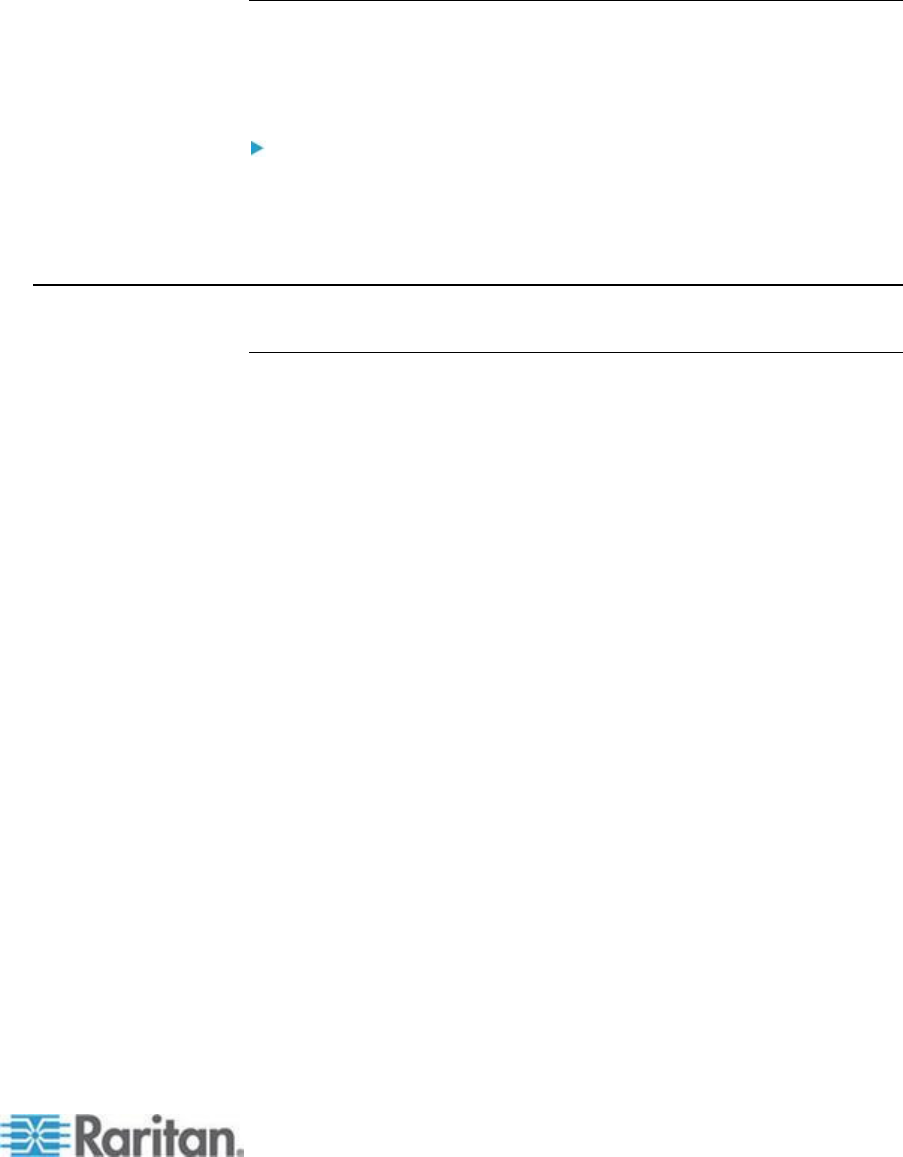
Appendix E: Informational Notes
351
3. Restart the X server.
With this change, the internal video mode timing from the X server is
used and corresponds exactly with the VESA video mode timing,
resulting in the proper video display on the KX II.
List of Supported Target Video Resolutions Not Displaying
When using a CIM, there are some video resolutions, as listed in KX III
Supported Target Server Video Resolutions, that may not be available by
default for selection.
To view all available video resolutions if they do not appear:
1. Plug the monitor in.
2. Next, unplug the monitor and plug in the CIM. All video resolutions
will not be available and can be used.
Audio
Audio Playback and Capture Issues
Features that May Interrupt an Audio Connection
If you use any of the following features while connected to an audio
device, your audio connection may be interrupted. Raritan recommends
you do not use these features if you are connected to an audio device:
Video Auto-Sense
Extensive use of the local port
Adding users
Issues when Using a Capture Device and Playback Device
Simultaneously on a Target
On some targets, the simultaneous connection of capture devices and
playback devices may not work due to the USB hub controller and how it
manages the USB ports. Consider selecting an audio format that
requires less bandwidth.
If this does not resolve the issue, connect the D2CIM-DVUSB CIM's
keyboard and mouse connector to a different port on the target. If this
does not solve the problem, connect the device to a USB hub and
connect the hub to the target.


















