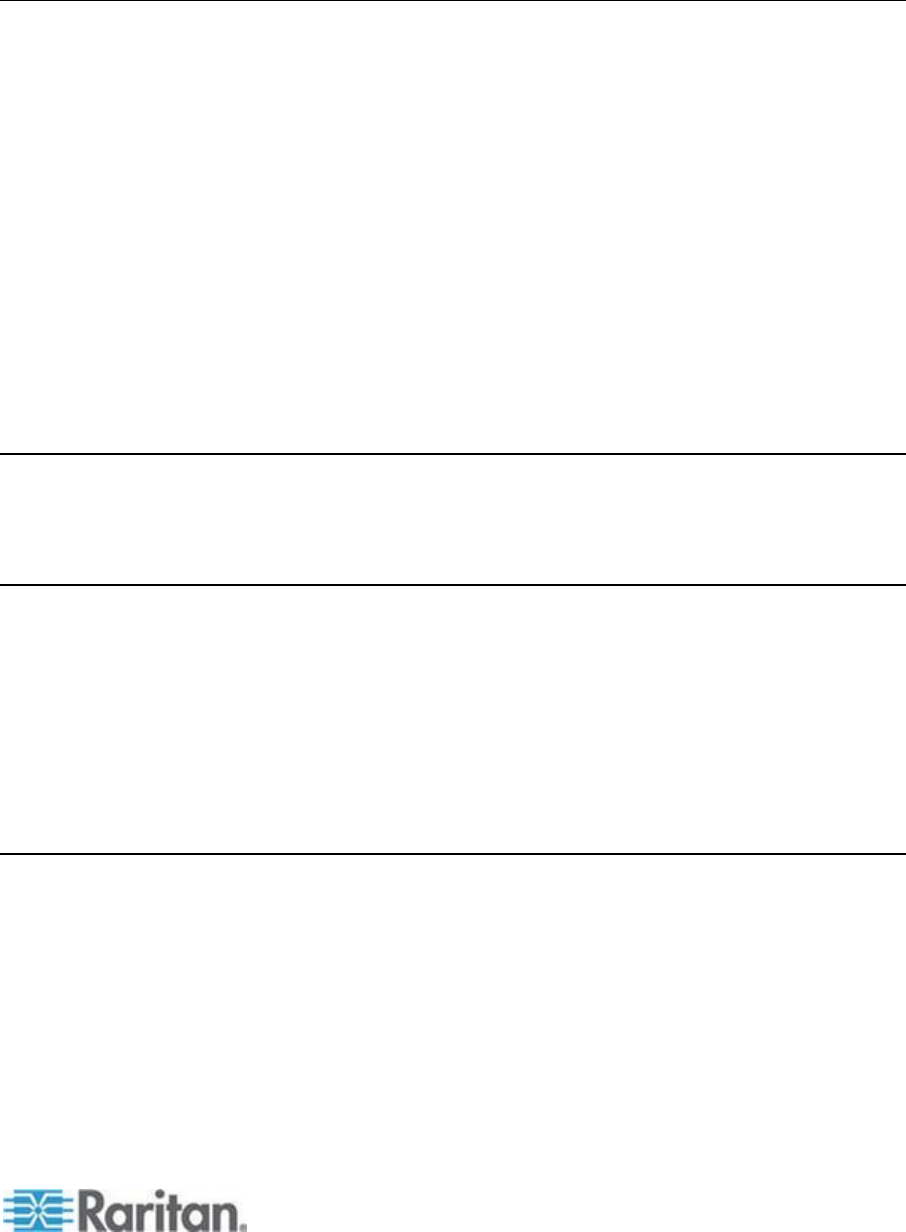
Contents
ix
Appendix B Dual Video Port Groups 317
Overview .................................................................................................................................... 317
Recommendations for Dual Port Video ..................................................................................... 318
Dual Video Port Group Supported Mouse Modes ..................................................................... 318
CIMs Required for Dual Video Support ..................................................................................... 319
Dual Port Video Group Usability Notes...................................................................................... 319
Permissions and Dual Video Port Group Access ...................................................................... 320
Example Dual Port Video Group Configuration ......................................................................... 321
Dual Port Video Configuration Steps ......................................................................................... 322
Step 1: Configure the Target Server Display ................................................................... 322
Step 2: Connect the Target Server to the KX III .............................................................. 323
Step 3: Configure the Mouse Mode and Ports ................................................................ 324
Step 4: Create the Dual Video Port Group ...................................................................... 324
Step 5: Launch a Dual Port Video Group ........................................................................ 325
Raritan Client Navigation when Using Dual Video Port Groups ................................................ 325
Direct Port Access and Dual Port Video Groups ....................................................................... 326
Dual Port Video Groups Displayed on the Ports Page .............................................................. 326
Appendix C Accessing a PX2 from the KX II 327
Overview .................................................................................................................................... 327
Connecting the Paragon II to the KX II ...................................................................................... 328
Appendix D Updating the LDAP Schema 330
Returning User Group Information ............................................................................................. 330
From LDAP/LDAPS ......................................................................................................... 330
From Microsoft Active Directory ...................................................................................... 330
Setting the Registry to Permit Write Operations to the Schema ............................................... 331
Creating a New Attribute ............................................................................................................ 331
Adding Attributes to the Class ................................................................................................... 332
Updating the Schema Cache ..................................................................................................... 334
Editing rciusergroup Attributes for User Members ..................................................................... 334
Appendix E Informational Notes 337
Overview .................................................................................................................................... 337
Java Runtime Environment (JRE) Notes ................................................................................... 337
Java Runtime Environment (JRE) ................................................................................... 337
Java Not Loading Properly on Mac ................................................................................. 338
IPv6 Support Notes .................................................................................................................... 339
Operating System IPv6 Support Notes ........................................................................... 339
AKC Download Server Certification Validation IPv6 Support Notes ............................... 339
Dual Stack Login Performance Issues ....................................................................................... 340
CIM Notes .................................................................................................................................. 340
Windows 3-Button Mouse on Linux Targets .................................................................... 340
Windows 2000 Composite USB Device Behavior for Virtual Media ................................ 341


















