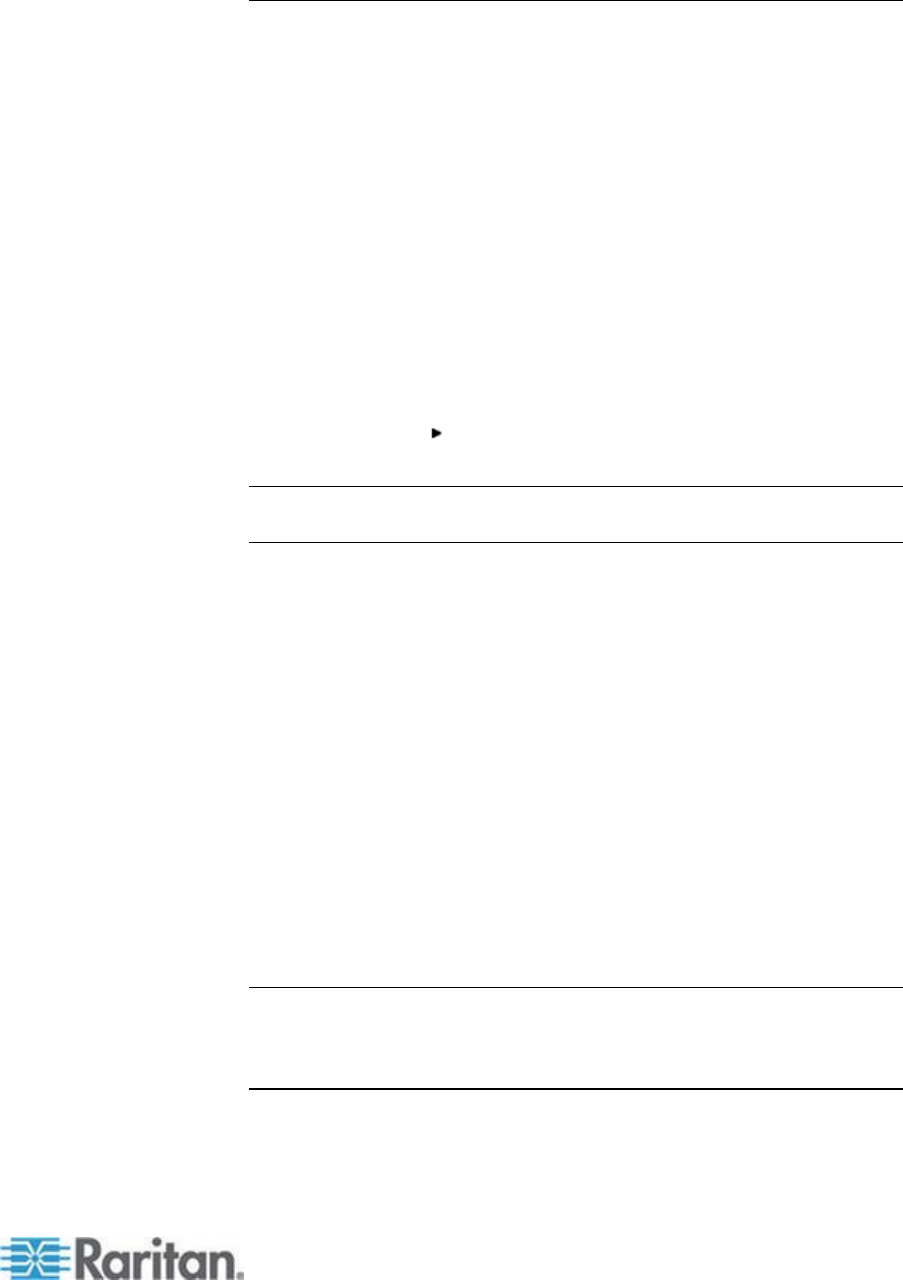
Chapter 8: Device Management
183
Configuring Blade Chassis
In addition to standard servers and rack PDUs (power strips), you can
control blade chassis that are plugged into the KX II device port. Up to
eight blade chassis can be managed at a given time.
The blade chassis must be configured as a blade chassis subtype.
If the blade chassis type is supported, it is automatically detected once
they are connected. If the type is not supported, the blade must be
configured manually.
When a blade server chassis is detected, a default name is assigned to it
and it is displayed on the Port Access page along with standard target
servers and rack PDUs. See Port Access Page (Remote Console
Display) (on page 38).
The blade chassis is displayed in an expandable, hierarchical list on the
Port Access page, with the blade chassis at the root of the hierarchy and
the individual blades labeled and displayed below the root. Use the
Expand Arrow icon next to the root chassis to display the individual
blades.
Note: To view the blade chassis in a hierarchal order, blade-chassis
subtypes must be configured for the blade server chassis.
With the exception of HP and Cisco
®
UCS blade chassis, the generic,
IBM
®
and Dell
®
blade chassis are configured on the Port page.
The port connected to the blade chassis must be configured with the
blade chassis model. The specific information you are able to configure
for a blade server will depend on the brand of blade server you are
working with. For specific information on each of these supported blade
chassis, see their corresponding topics in this section of the help.
The following blade chassis are supported:
IBM BladeCenter
®
Models E and H
Dell PowerEdge
®
1855, 1955 and M1000e
A Generic option allows you to configure a blade chassis that is not
included in the above list. HP BladeSystem c3000 and c7000, and Cisco
UCS blade servers are supported via individual connections from the
Dominion device to each blade. The ports are 'grouped' together into a
chassis representation using the Port Group Management feature.
Note: Dell PowerEdge 1855/1955 blades also provide the ability to
connect from each individual blade to a port on the Dominion device.
When connected in that manner, they can also be grouped to create
blade server groups.


















