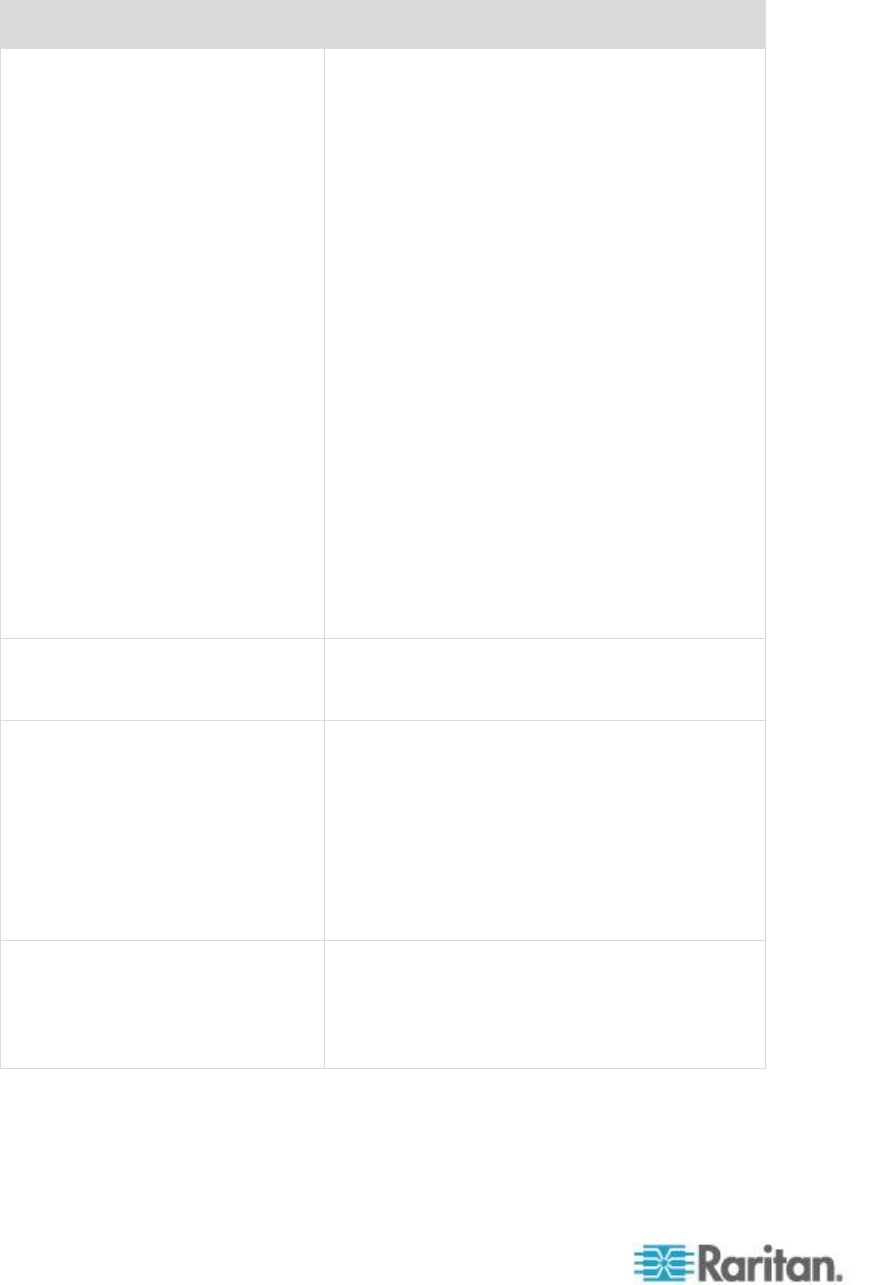
Appendix F: Frequently Asked Questions
360
Question
Answer
What is required for virtual media?
A Dominion KX II virtual media CIM is required:
a digital CIM, D2CIM-VUSB or D2CIM-DVUSB.
The D2CIM-VUSB has a single USB connector
and is for customers who will use virtual media
at the OS level.
The D2CIM-DVUSB has dual USB connectors
and should be purchased by customers who
wish to utilize virtual media at the BIOS level.
The D2CIM-DVUSB is also required for smart
card authentication, tiering/cascading and digital
audio.
Both support virtual media sessions to target
servers supporting the USB 2.0 interface.
Available in economical 32 and 64 quantity CIM
packages, these CIMs support Absolute Mouse
Synchronization™ as well as remote firmware
updates.
Our CIMs have traditionally supported analog
VGA video. Three new dual virtual media CIMs
support digital video formats, including DVI,
HDMI and DisplayPort. These are the
D2CIM-DVUSB-DVI, D2CIM-DVUSB-HDMI and
D2CIM-DVUSB-DP.
Is virtual media secure?
Yes. Virtual media sessions are secured using
256-bit AES, 128-bit AES or 128-bit RC4
encryption.
Does virtual media really support
audio?
Yes. Audio playback and recording to a server
connected to the Dominion KX II is supported.
You can listen to sounds and audio playing on a
remote server in the data center using the
speakers connected to your desktop PC or
laptop. You can also record on the remote
server using a microphone connected to your
PC or laptop. A digital CIM or D2CIM-DVUSB
dual virtual media CIM is required.
What is a USB profile?
Certain servers require a specifically configured
USB interface for USB-based services such as
virtual media. The USB profile tailors the KX II’s
USB interface to the server to accommodate
these server-specific characteristics.


















