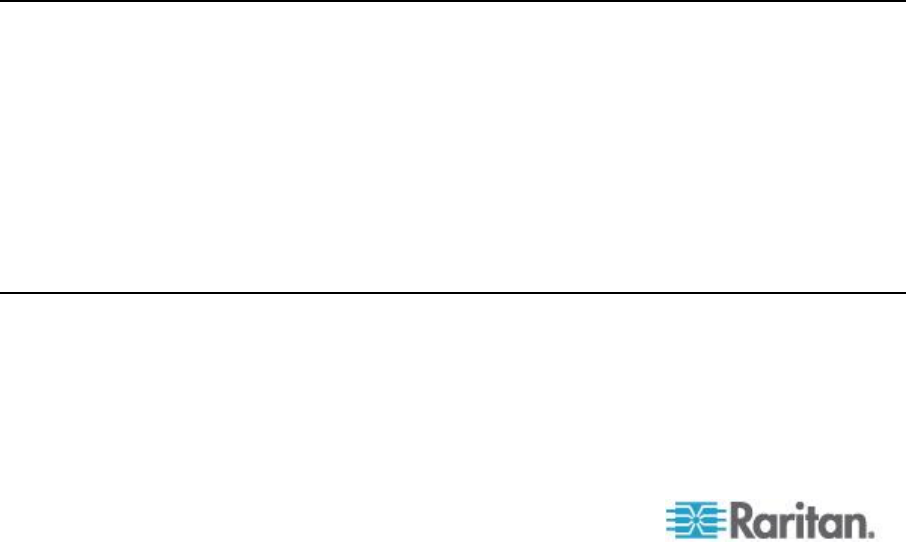
Contents
vi
LAN Interface Settings ..................................................................................................... 144
Device Services ......................................................................................................................... 145
Enabling SSH .................................................................................................................. 145
HTTP and HTTPS Port Settings ...................................................................................... 146
Entering the Discovery Port ............................................................................................. 146
Configuring and Enabling Tiering .................................................................................... 147
Enabling Direct Port Access via URL .............................................................................. 152
Enabling the AKC Download Server Certificate Validation ............................................. 156
Configuring SNMP Agents ............................................................................................... 157
Configuring Modem Settings ........................................................................................... 159
Configuring Date/Time Settings ....................................................................................... 161
Event Management ......................................................................................................... 162
Power Supply Setup .................................................................................................................. 170
Configuring Ports ....................................................................................................................... 171
Configuring Standard Target Servers .............................................................................. 173
Configuring KVM Switches .............................................................................................. 174
Configuring CIM Ports ..................................................................................................... 176
Configuring Rack PDU (Power Strip) Targets ................................................................. 177
Configuring Blade Chassis .............................................................................................. 183
Configuring USB Profiles (Port Page) ............................................................................. 204
Configuring KX II Local Port Settings .............................................................................. 206
Connect and Disconnect Scripts ................................................................................................ 211
Applying and Removing Scripts ....................................................................................... 211
Adding Scripts .................................................................................................................. 212
Modifying Scripts ............................................................................................................. 215
Importing and Exporting Scripts ...................................................................................... 215
Port Group Management ........................................................................................................... 216
Creating Port Groups ....................................................................................................... 217
Creating a Dual Video Port Group ................................................................................... 218
Changing the Default GUI Language Setting ............................................................................ 219
Chapter 9 Security Management 221
Security Settings ........................................................................................................................ 221
Login Limitations .............................................................................................................. 222
Strong Passwords............................................................................................................ 224
User Blocking ................................................................................................................... 225
Encryption & Share .......................................................................................................... 227
Enabling FIPS 140-2 ....................................................................................................... 230
Configuring IP Access Control ................................................................................................... 232
SSL Certificates ......................................................................................................................... 234
Security Banner ......................................................................................................................... 237
Chapter 10 Maintenance 239
Audit Log .................................................................................................................................... 239
Device Information ..................................................................................................................... 240
Backup and Restore .................................................................................................................. 242
USB Profile Management .......................................................................................................... 244
Handling Conflicts in Profile Names ................................................................................ 245


















