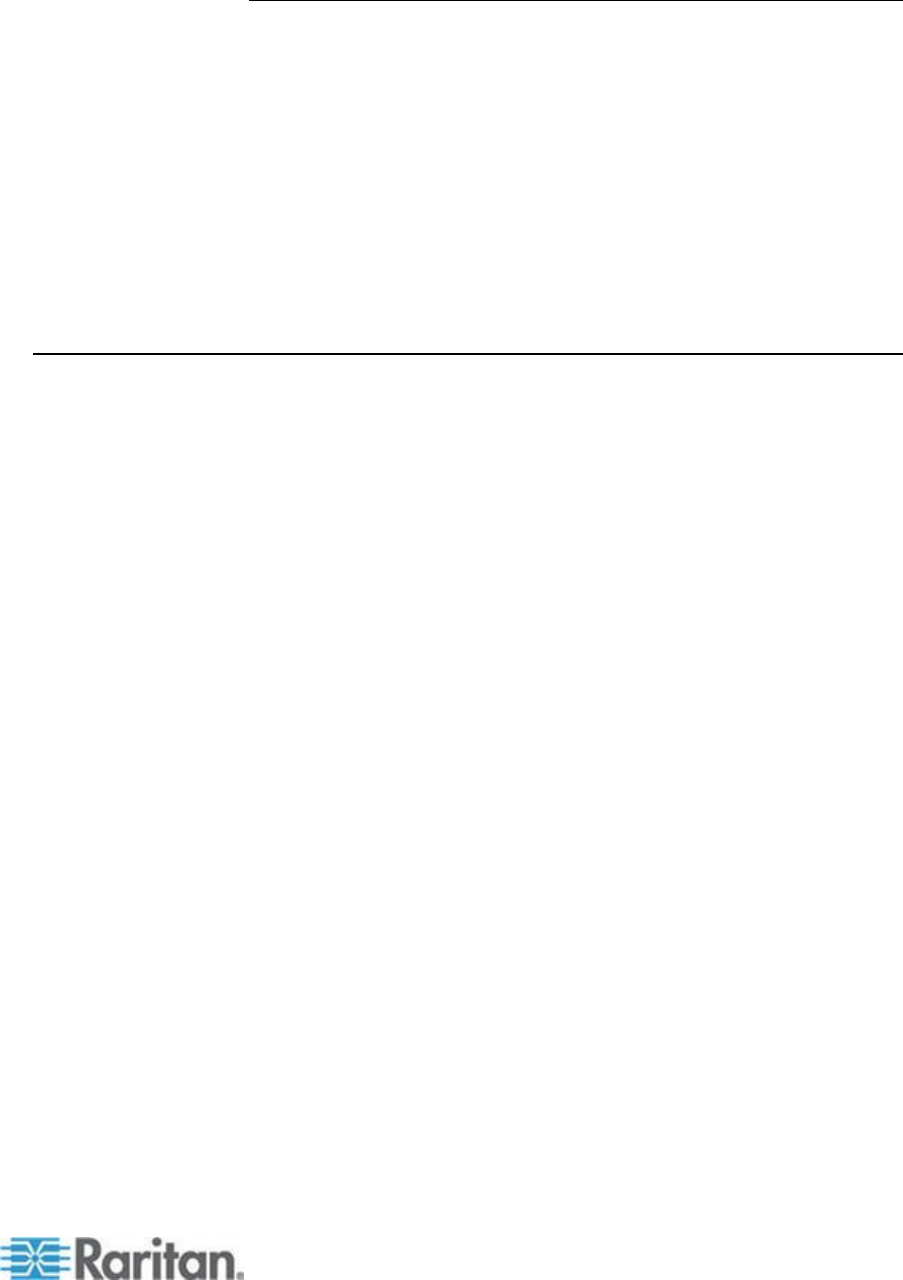
Chapter 2: Installation and Configuration
27
Additional Security Warnings
Even after an SSL certificate is installed in the KX II, depending on your
browser and security settings, additional security warnings may be
displayed when you log in to KX II.
It is necessary to accept these warnings to launch the KX II Remote
Console.
Reduce the number of warning messages during subsequent log ins by
checking the following options on the security and certificate warning
messages:
In the future, do not show this warning
Always trust content from this publisher
Installing a Certificate
You may be prompted by the browser to accept and validate the KX II's
SSL certificate.
Depending on your browser and security settings, additional security
warnings may be displayed when you log in to KX II.
It is necessary to accept these warnings to launch the KX II Remote
Console. For more information, see Security Warnings and Validation
Messages (on page 26).
Two sample methods on how to install an SSL Certificate in the browser
are provided here, both using Microsoft Internet Explorer 8
®
and
Windows 7
®
.
Specific methods and steps depend on your browser and operating
system. See your browser and operating system help for details.


















