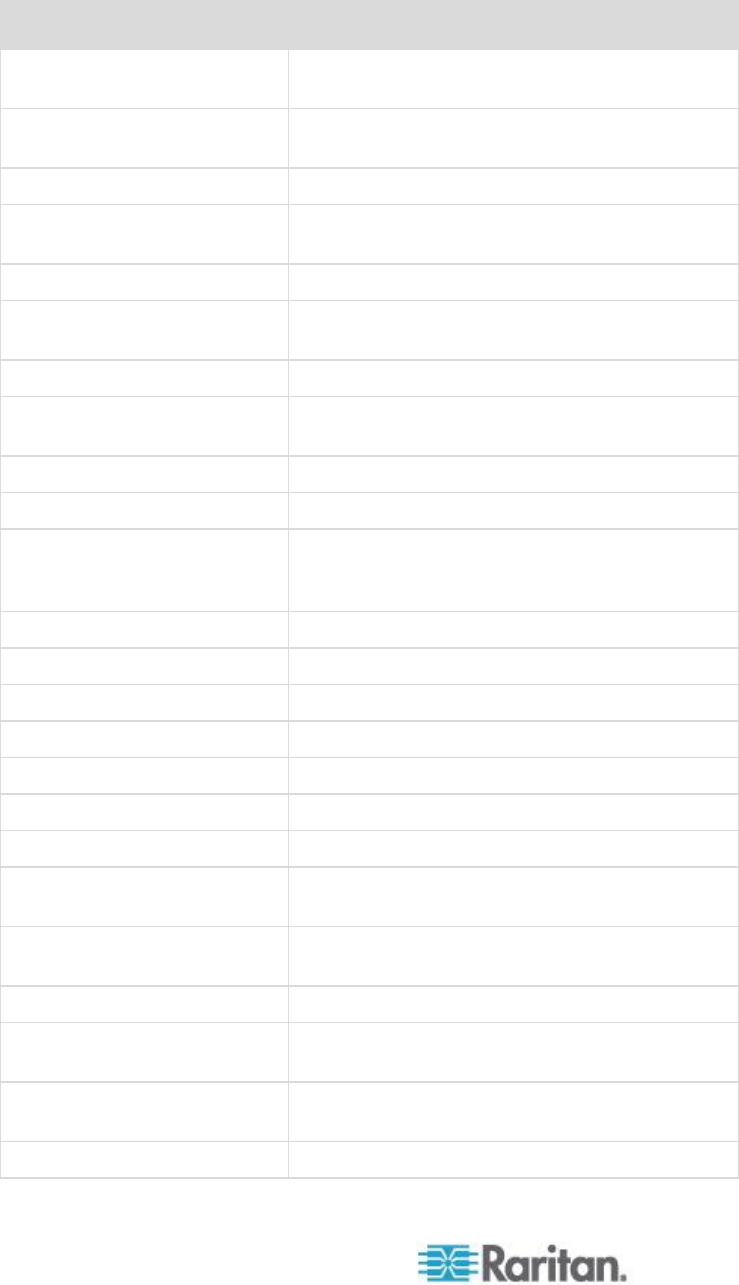
Chapter 8: Device Management
166
Trap Name
Description
networkFailure
An Ethernet interface of the product can no
longer communicate over the network.
networkParameterChanged
A change has been made to the network
parameters.
passwordSettingsChanged
Strong password settings have changed.
portConnect
A previously authenticated user has begun a
KVM session.
portConnectionDenied
A connection to the target port was denied.
portDisconnect
A user engaging in a KVM session closes the
session properly.
portStatusChange
The port has become unavailable.
powerNotification
The power outlet status notification: 1=Active,
0=Inactive.
powerOutletNotification
Power strip device outlet status notification.
rebootCompleted
The KX II has completed its reboot.
rebootStarted
The KX II has begun to reboot, either through
cycling power to the system or by a warm reboot
from the OS.
scanStarted
A target server scan has started.
scanStopped
A target server scan has stopped.
securityBannerAction
Security banner was accepted or rejected.
securityBannerChanged
A change has been made to the security banner.
securityViolation
Security violation.
setDateTime
The date and time for the device has been set.
setFIPSMode
FIPS mode has been enabled.
startCCManagement
The device has been put under CommandCenter
Management.
stopCCManagement
The device has been removed from
CommandCenter Management.
userAdded
A user has been added to the system.
userAuthenticationFailure
A user attempted to log in without a correct
username and/or password.
userConnectionLost
A user with an active session has experienced
an abnormal session termination.
userDeleted
A user account has been deleted.


















