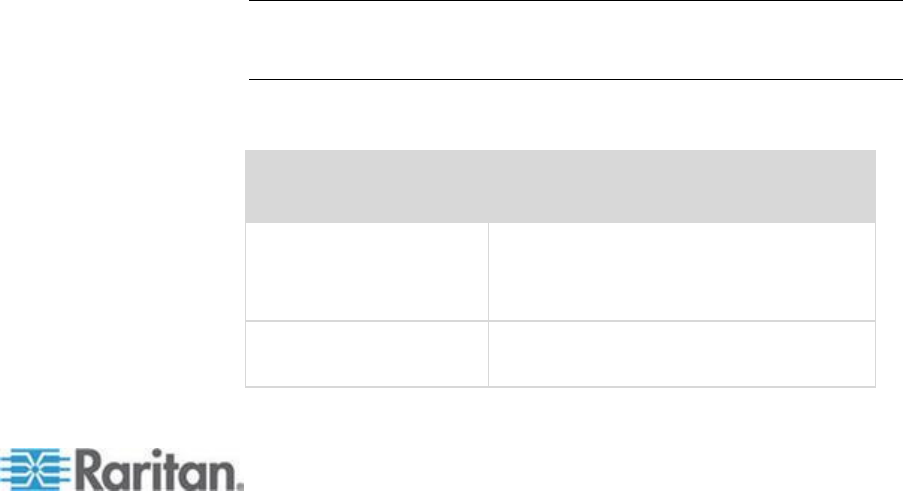
Chapter 3: Working with Target Servers
83
Saving Audio Settings
Audio device settings are applied on a per KX II device basis.
Once the audio devices settings are configured and saved on the KX II,
the same settings are applied to it.
For example, you can configure a Windows
®
audio device to us a stereo,
16 bit, 44.1K format.
When you connect to different targets and use that Windows audio
device, the stereo, 16 bit, 44.1K format is applied to each target server.
For both playback and recording devices, the device type, device format,
and the buffer settings applied to the device are saved.
See Connecting and Disconnecting from a Digital Audio Device for
information on connecting to and configuring an audio device, and
Adjusting Capture and Playback Buffer Size (Audio Settings) (on
page 88) for information on audio device buffer settings.
If you are using the audio feature while running PC Share mode and VM
Share mode so multiple users can access the same audio device on a
target at once, the audio device settings of the user who initiates the
session are applied to all users who join the session.
So, when a user joins an audio session, the target machine settings are
used. See Connecting to Multiple Targets from a Single Remote Client.
Connecting to Multiple Targets from a Single Remote Client
KX II 2.5.0 (and later) allows you to listen to audio on up to four (4) target
servers at the same time from a single, remote client.
See Connecting and Disconnecting a Digital Audio Device (on page
86) for information on connecting to audio devices.
Note: When an audio session is underway, be sure to keep the session
active or change the KX II's idle timeout time so the audio session does
not time out.
Review the table shown here to see which Raritan client works with
audio playback/capture for each operating system:
Operating system
Audio playback and capture supported
by:
Windows
®
Active KVM Client (AKC)
Virtual KVM Client (VKC)
Multi-Platform Client (MPC)
Linux
®
Virtual KVM Client (VKC)
Multi-Platform Client (MPC)


















