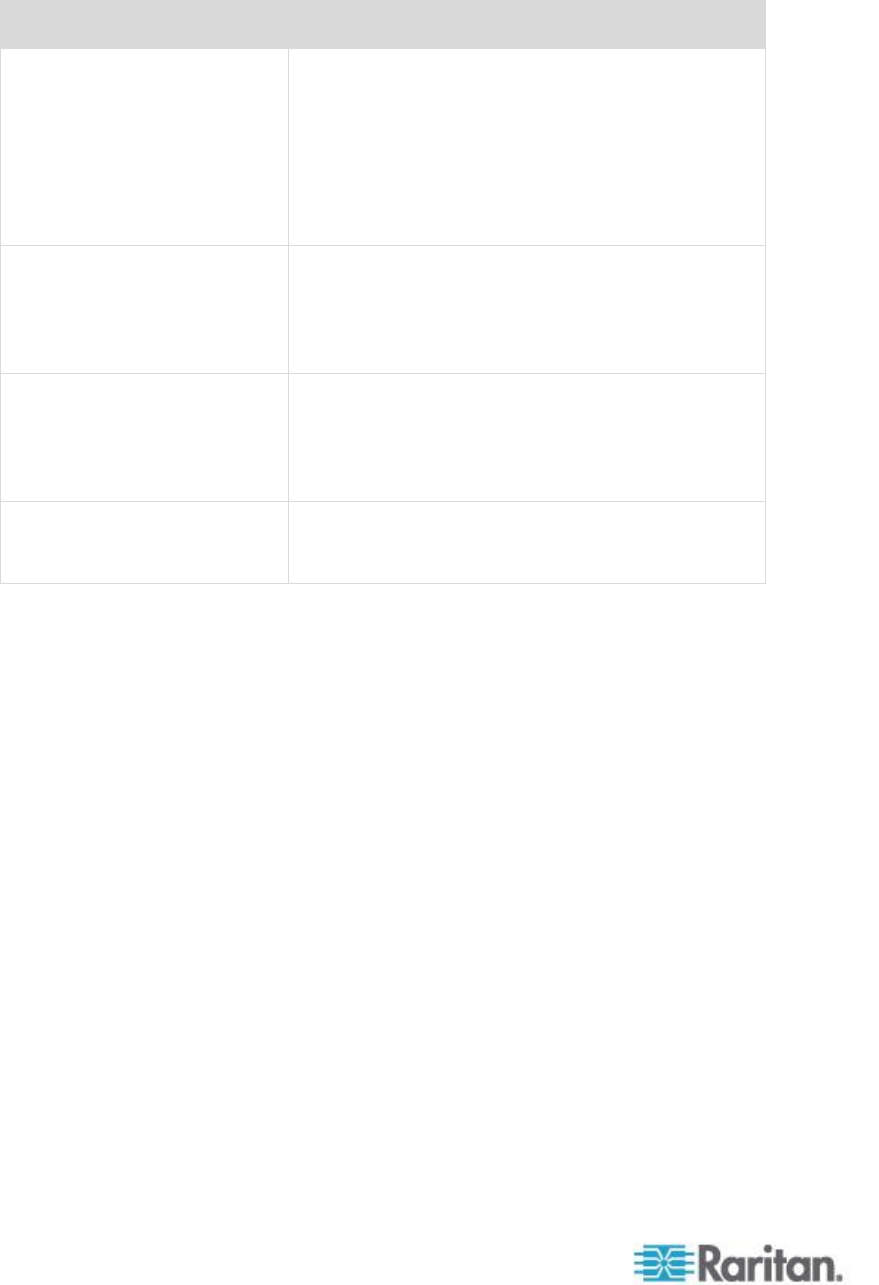
Appendix F: Frequently Asked Questions
358
Question
Answer
Do you have a non-Windows
KVM Client?
Yes. Both the Virtual KVM Client (VKC) and the
Multiplatform Client (MPC) allow non-Windows
users to connect to target servers in the data center.
MPC can be run via Web browsers and stand-alone
and can access servers connected to both
Dominion KX I and KX II switches. Please refer to
Raritan’s Dominion KX II and KVM Client User
Guides for more information.
Do your KVM Clients have
multi-language support?
Yes. The Dominion KX II’s remote HTML User
Interface and the KVM Clients support the
Japanese, Simplified Chinese and Traditional
Chinese languages. This is available stand-alone as
well as through CC-SG.
Do your KVM Clients support
dual LCD monitors?
Yes. For customers wishing to enhance their
productivity by using multiple LCD monitors on their
desktops, the Dominion KX II can launch KVM
sessions to multiple monitors, either in full screen or
standard modes.
Do you support servers with
dual video cards?
Yes, as of Release 2.5, servers with dual video
cards are supported with an extended desktop
configuration available to the remote user.


















