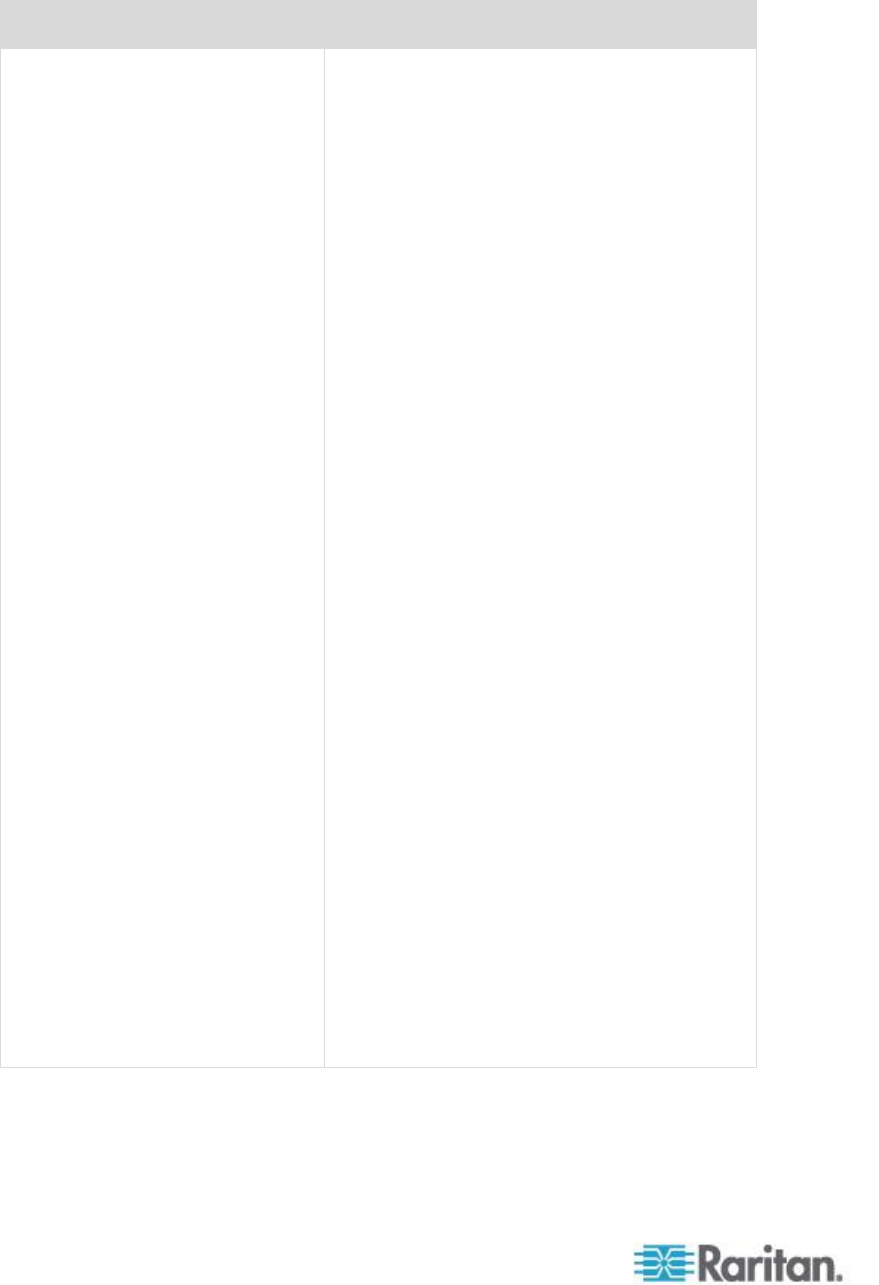
Appendix F: Frequently Asked Questions
364
Question
Answer
How can I reduce bandwidth?
KX II provides a variety of settings in our
remote clients for the user to optimize
bandwidth and performance. The default
settings will provide an at-the-rack level of
performance in standard LAN/WAN
environments with economical use of
bandwidth.
Bandwidth management settings include the
connection speed and color depth. To reduce
bandwidth:
Connection speed. Reducing the connection
speed can significantly reduce the bandwidth
used. In a standard LAN/WAN environment,
setting the connection speed to 1.5 or 1 Mb per
second will reduce bandwidth while
maintaining good performance. Settings below
this will further reduce bandwidth and are
appropriate for slow bandwidth links.
Color depth. Reducing the color depth will also
significantly decrease bandwidth and increase
performance, but fewer colors will be used,
resulting in video degradation. This may be
acceptable for certain system administration
tasks.
For slow Internet connections, the use of 8-bit
color or lower bit depths can reduce bandwidth
and improve performance.
Other tips to decrease bandwidth include:
Use a solid desktop background instead of
a complex image
Disable screensavers
Use a lower video resolution on the target
server
Uncheck the "Show window contents while
dragging" option in Windows
Use simple images, themes and desktops
(e.g., Windows Classic)


















