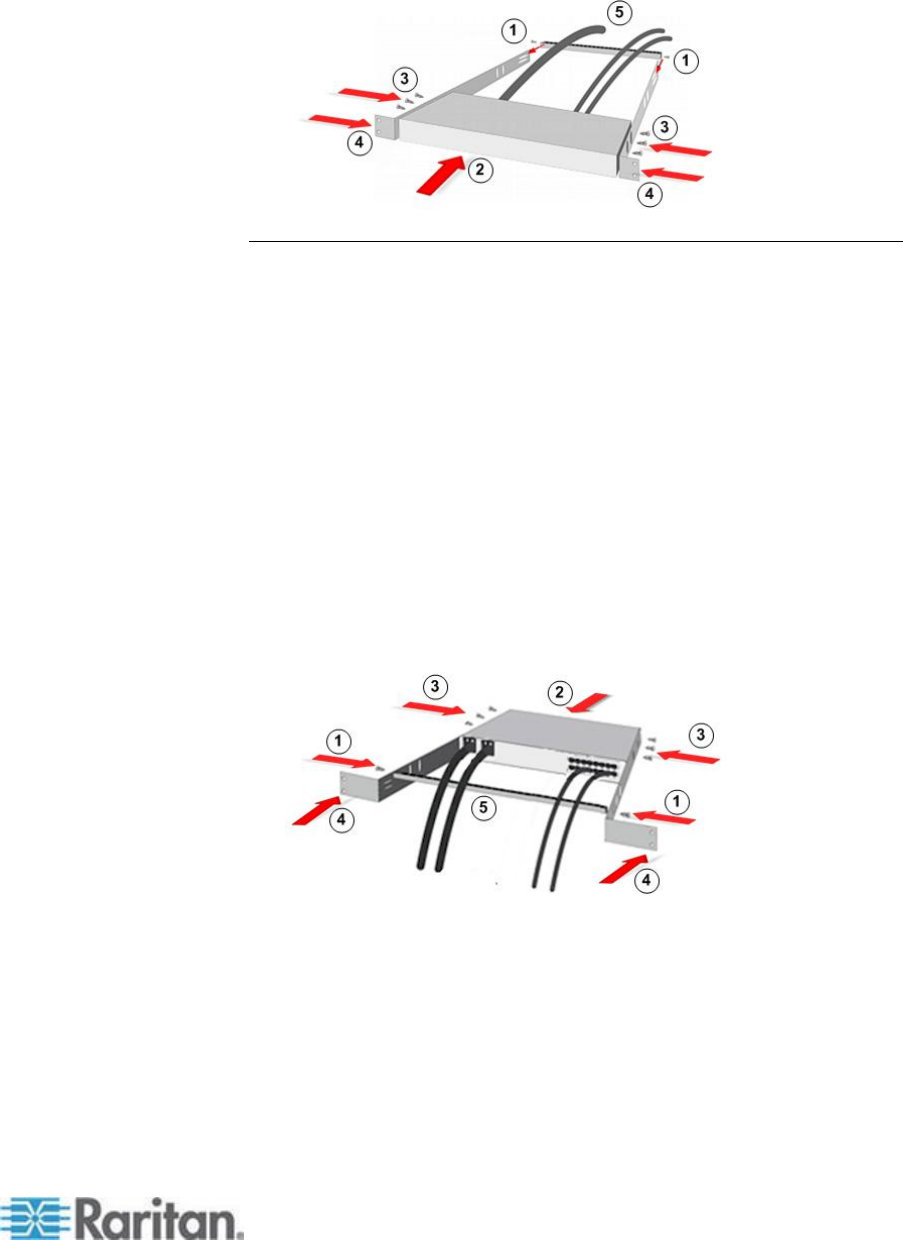
Chapter 2: Installation and Configuration
11
5. When connecting cables to the rear panel of the KX II drape them
over the cable-support bar.
Rear Mount
The steps correspond to the numbers shown in the rear rackmount
diagrams.
1. Secure the cable-support bar to the front end of the side brackets,
near the side brackets' “ears,” using two of the included screws.
2. Slide the KX II between the side brackets, with its rear panel facing
the cable-support bar, until its front panel is flush with the back
edges of the side brackets.
3. Secure the KX II to the side brackets using the remaining included
screws (three on each side).
4. Mount the entire assembly in your rack and secure the side brackets'
ears to the rack's front rails with your own screws, bolts, cage nuts,
and so on.
5. When connecting cables to the rear panel of the user station or
switch, drape them over the cable-support bar.


















