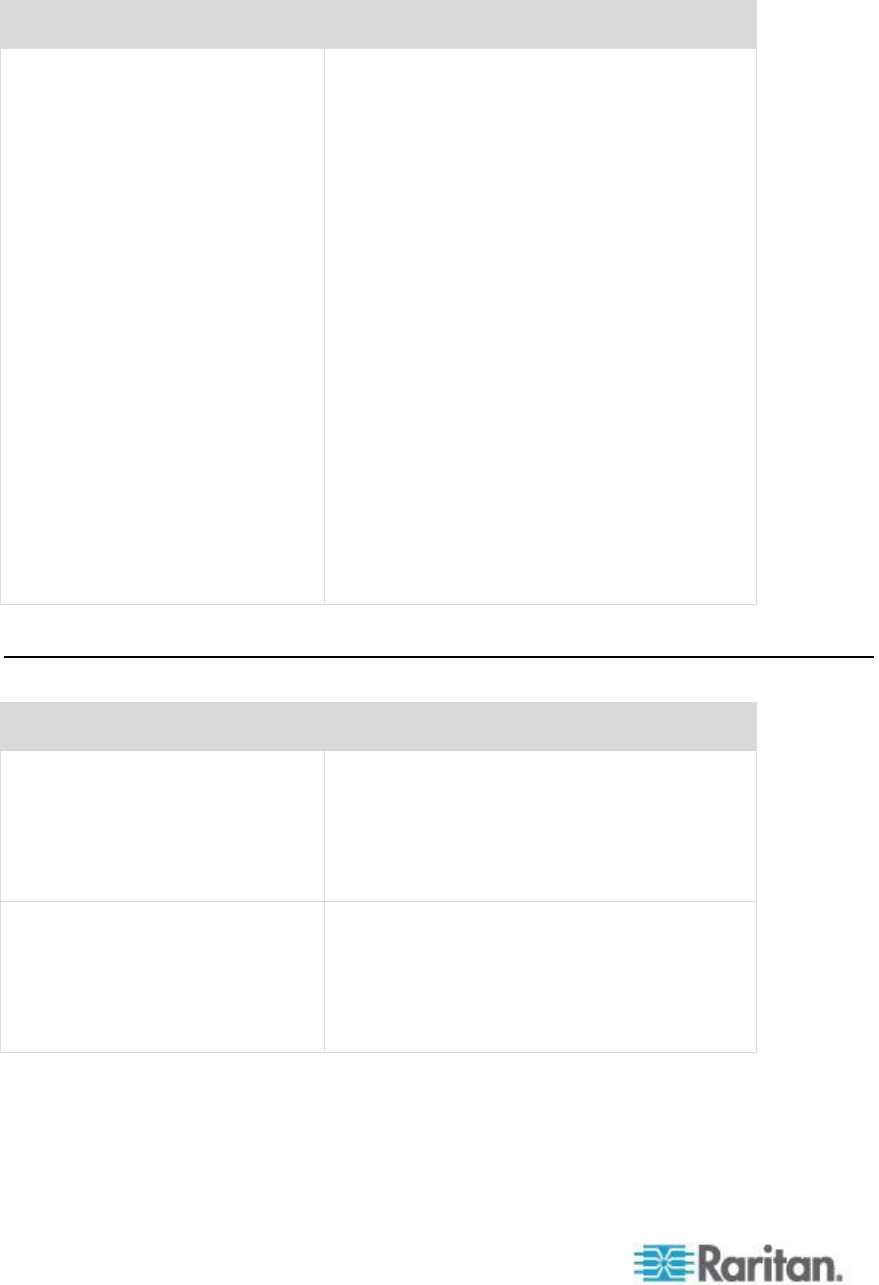
Appendix F:
376
Question
Answer
How do I connect a serially
controlled (RS-232) device, such
as a Cisco router/switch or a
headless Sun server, to Dominion
KX II?
If there are only a few serially controlled
devices, they may be connected to a Dominion
KX II using Raritan’s P2CIM-SER serial
converter.
Customers can also consider deploying the
Dominion KSX II, an integrated KVM and serial
switch. The DKSX-144 features four
KVM-over-IP ports and four serial ports.
The DKSX-188 features eight KVM-over-IP
ports and eight serial ports.
However, if there are many serially controlled
devices, we recommend the use of Raritan’s
Dominion SX line of secure console servers.
Dominion SX offers more serial functionality at
a better price point than Dominion KX II. This
SX is easy to use, configure and manage, and
can be completely integrated with a Dominion
series deployment.
Local Port
Question
Answer
Can I access my servers directly
from the rack?
Yes. At the rack, Dominion KX II functions just
like a traditional KVM switch – allowing control
of up to 64 servers using a single keyboard,
monitor and mouse. You can switch between
servers by the browser- based user interface or
via a hotkey.
Can I consolidate the local ports of
multiple KX IIs?
Yes. You can connect the local ports of
multiple KX II switches to another KX II using
the "tiering" feature of the KX II. You can then
access the servers connected to your KX II
devices from a single point in the data center
via a consolidated port list.


















