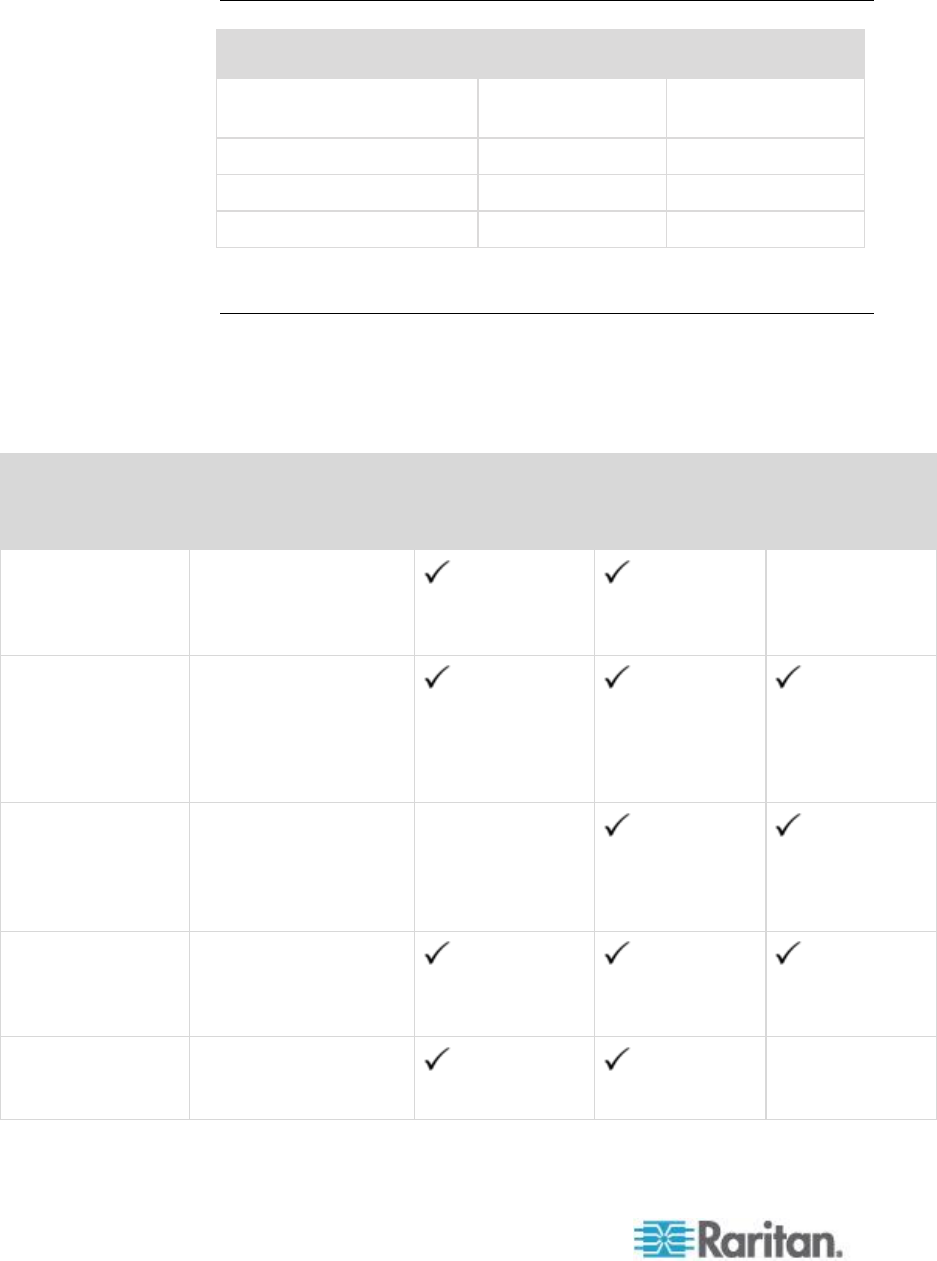
Appendix A: Specifications
308
KX2 8xx Extended Local Port Recommended Maximum Distances
Extended device
1024x768, 60 Hz
1280x1024, 60 Hz
Paragon II UMT using
EUST
1000
900
Paragon EUST
500
400
URKVM
650
250
Paragon UST
500
200
Mac Mini BIOS Keystroke Commands
The following BIOS commands have been tested on Intel-based Mac
®
Mini target servers and Mac Lion
®
servers running Mac Snow Leopard
®
.
The servers were attached to a KX II with D2CIM-DVUSB and
D2CIM-VUSB CIMs. See below for the supported keys and any notes.
Keystroke
Description
Virtual Media CIM
Dual Virtual
Media CIM
Mac Lion Server
HDMI CIM
Press C during
startup
Start up from a
bootable CD or DVD,
such as the Mac OS X
Install disc
Press D during
startup
Start up in Apple
Hardware Test (AHT)
May need BIOS
Mac profile for the
mouse to work
May need BIOS
Mac profile for
mouse to work
May need BIOS
Mac profile for
the mouse to
work
Press Option-
Command-P-R until
you hear startup
sound a second
time.
Reset NVRAM
Press Option
during startup
Start up in Startup
Manager, where you
can select a Mac OS X
volume to start from
Press Eject, F12, or
hold the mouse
button
Ejects any removable
media, such as an
optical disc


















