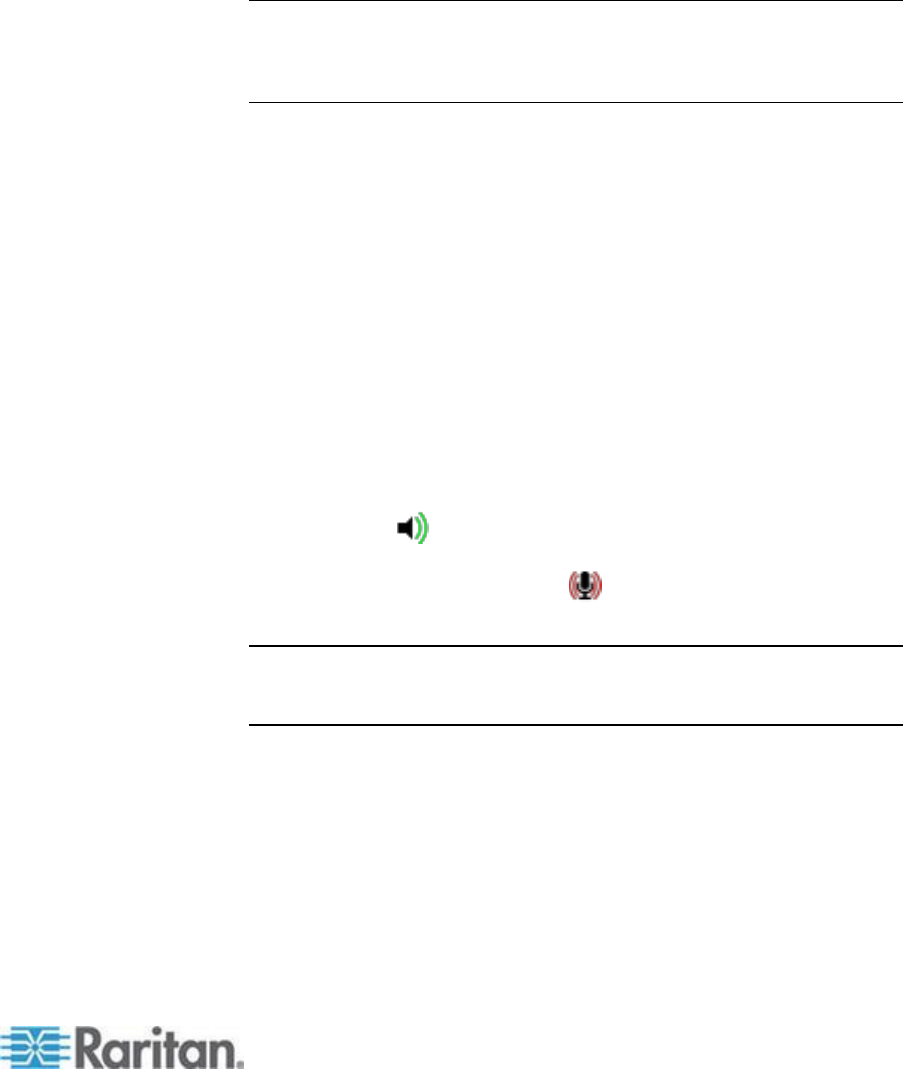
Chapter 3: Working with Target Servers
85
Connecting to a Single Target Server from Multiple Remote Clients
KX II 2.5.0 (and later) allows up to eight (8) users on different remote
clients to connect to the same target server at the same time in order to
listen in on audio playback.
In order to use this feature, PC Share mode and VM Share mode must
be enabled for the target. See Encryption & Share (on page 227) for
information on enabling PC Share and VM Share modes.
Note: If you are using the audio feature while running PC Share mode
and VM Share mode, see Audio Playback and Capture
Recommendations and Requirements (on page 305) for important
information.
When users join an audio session on the same target, the audio device
settings of the person who initiated the session are used. For example, if
the user who originally configured the audio device applied a stereo, 16
bit, 44.1K format to the audio device, that is the format used each time
users access the target server audio device during a shared session.
These settings are configured for the target when the audio device was
originally added and cannot be changed by the users. However, users
can adjust the capture and playback buffer settings in order to
accommodate their specific network configuration. For example, users
can increase the buffer size so the audio quality is improved. See
Adjusting Capture and Playback Buffer Size (Audio Settings) (on
page 88).
Each user who is part of the session connects to the target via either
VKC, AKC or MPC in the same way they connect to audio devices. See
Connecting and Disconnecting a Digital Audio Device (on page 86).
A Speaker icon is displayed in the status bar at the bottom of the
client window. It is grayed out when no audio is being used. When the
Speaker icon and Microphone icon are displayed in the status bar,
the session is being captured as it is streamed.
Note: When an audio session is underway, be sure to keep the session
active or change the KX II's idle timeout time so the audio session does
not time out.


















