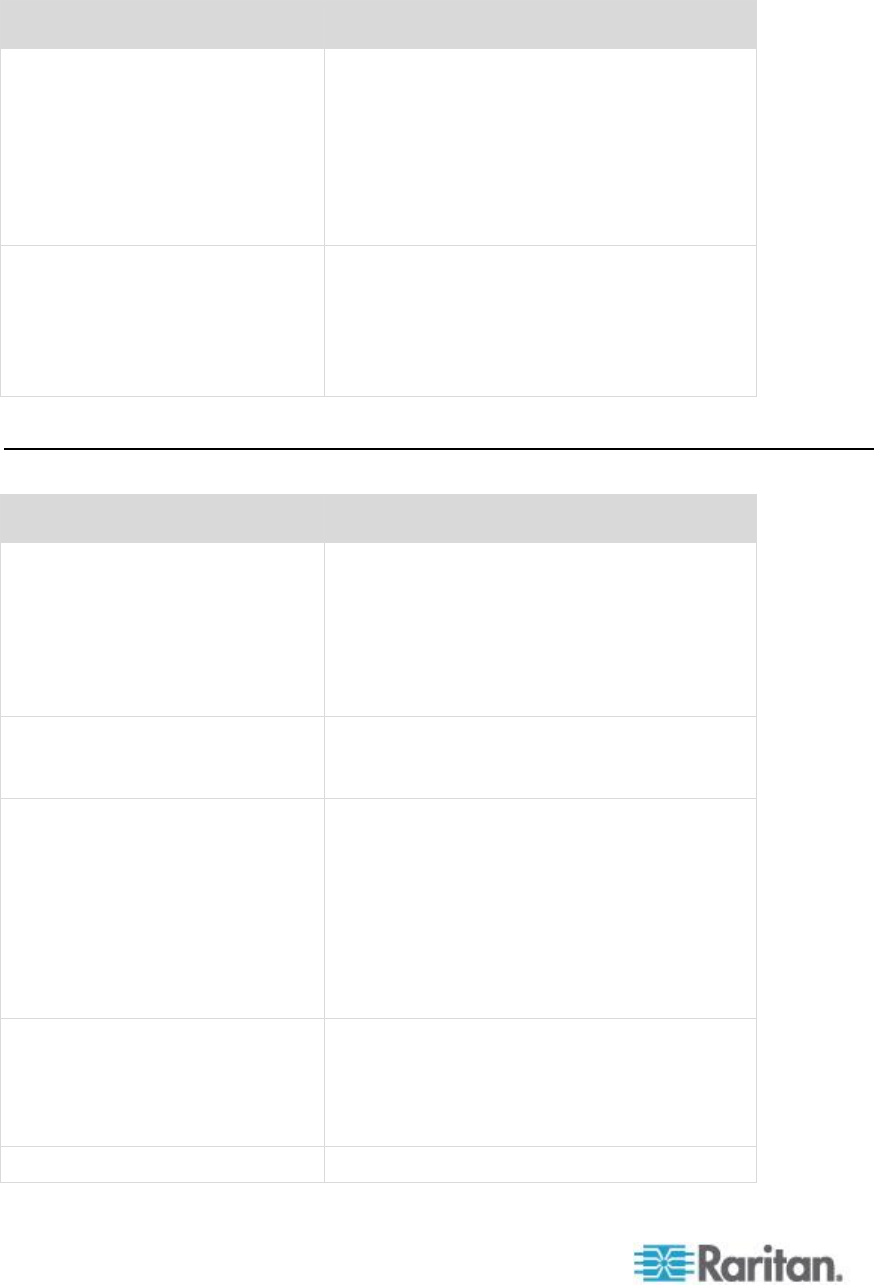
Appendix F:
378
Question
Answer
If I use the local port to change the
name of a connected server, does
this change propagate to remote
access clients as well? Does it
propagate to the optional
CommandCenter appliance?
Yes. The local port presentation is identical
and completely in sync with remote access
clients as well as Raritan’s CommandCenter
Secure Gateway management appliance. To
be clear, if the name of a server via the
Dominion KX II onscreen display is changed,
this updates all remote clients and external
management servers in real time.
If I use Dominion KX II’s remote
administration tools to change the
name of a connected server, does
that change propagate to the local
port OSD as well?
Yes. If the name of a server is changed
remotely, or via Raritan’s optional
CommandCenter Secure Gateway
management appliance, this update
immediately affects Dominion KX II’s onscreen
display.
Extended Local Port (Dominion KX2-832 and KX2-864 models only)
Question
Answer
What is the extended local port?
The Dominion KX2-832 and KX2-864 feature
an extended local port. The KX II eight-user
models have a standard local port, plus a new
extended local port that extends the local port,
via Cat5 cable, beyond the rack to a control
room, another point in the data center or to a
Dominion KX II or Paragon II switch.
Can I connect the extended local
port to another KX II?
Yes. You can connect the extended local port
to a server port of another KX II using the
"tiering" feature of the KX II.
Is a user station required for the
extended local port?
Yes. The following devices can function as the
"user station" for the extended local port:
Paragon II EUST, Paragon II UST and the
Cat5 Reach
®
URKVMG device. In addition, the
extended local port can be connected via Cat5
cable to a server port on a Dominion KX II or
Paragon II switch. This configuration can be
used to consolidate the local ports of many
KX2-8xxx devices to a single switch.
How far can the user station be
from the Dominion KX II?
The distance is 200 feet to 1,000 feet (61 m to
304 m), but varies according to the type of user
station, the video resolution and cable type and
quality. See the user guide or Release Notes
for more information.
Is a CIM required?
No CIM is required. Just connect a Cat5 cable.


















