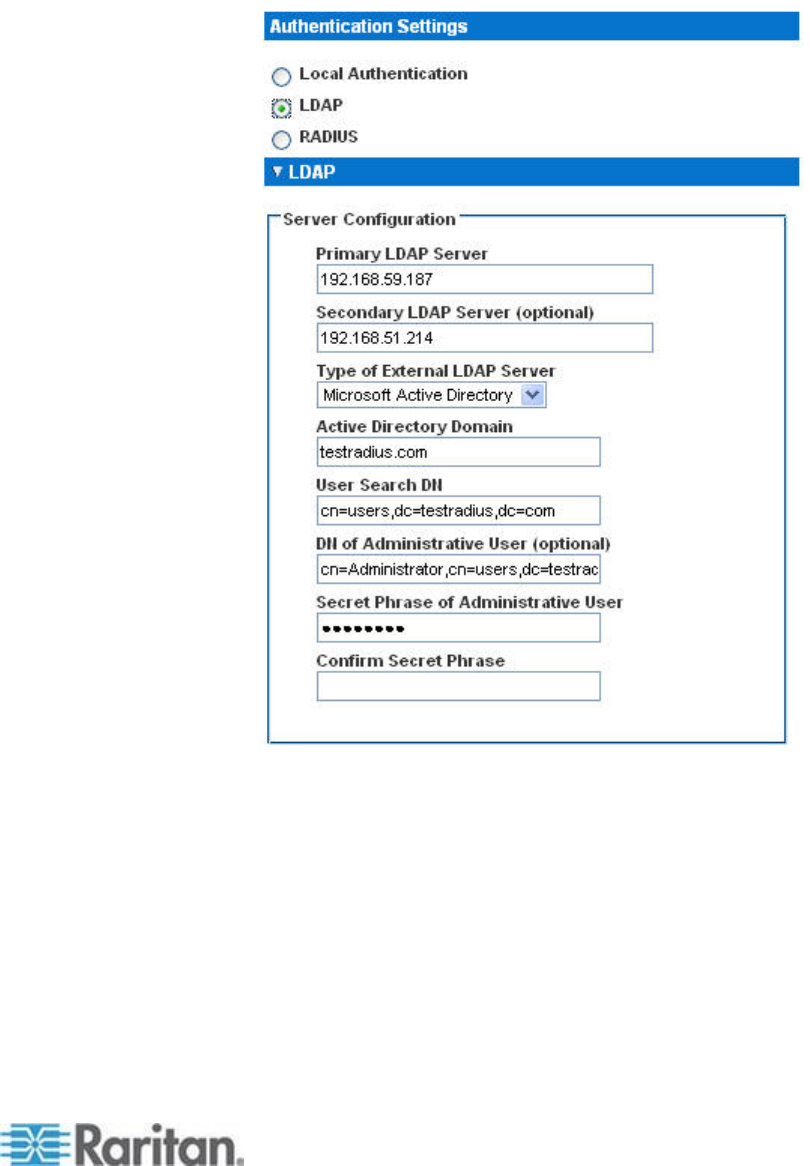
Chapter 7: User Management
131
11. If you entered a Distinguished Name for the Administrative User, you
must enter the password that will be used to authenticate the
Administrative User's DN against the remote authentication server.
Enter the password in the Secret Phrase field and again in the
Confirm Secret Phrase field (up to 128 characters).
LDAP/LDAP Secure
12. Select the Enable Secure LDAP checkbox if you would like to use
SSL. This will enable the Enable LDAPS Server Certificate Validation
checkbox. Secure Sockets Layer (SSL) is a cryptographic protocol
that allows KX II to communicate securely with the LDAP/LDAPS
server.
13. The default Port is 389. Either use the standard LDAP TCP port or
specify another port.
14. The default Secure LDAP Port is 636. Either use the default port or
specify another port. This field is only used when the Enable Secure
LDAP checkbox is selected.


















