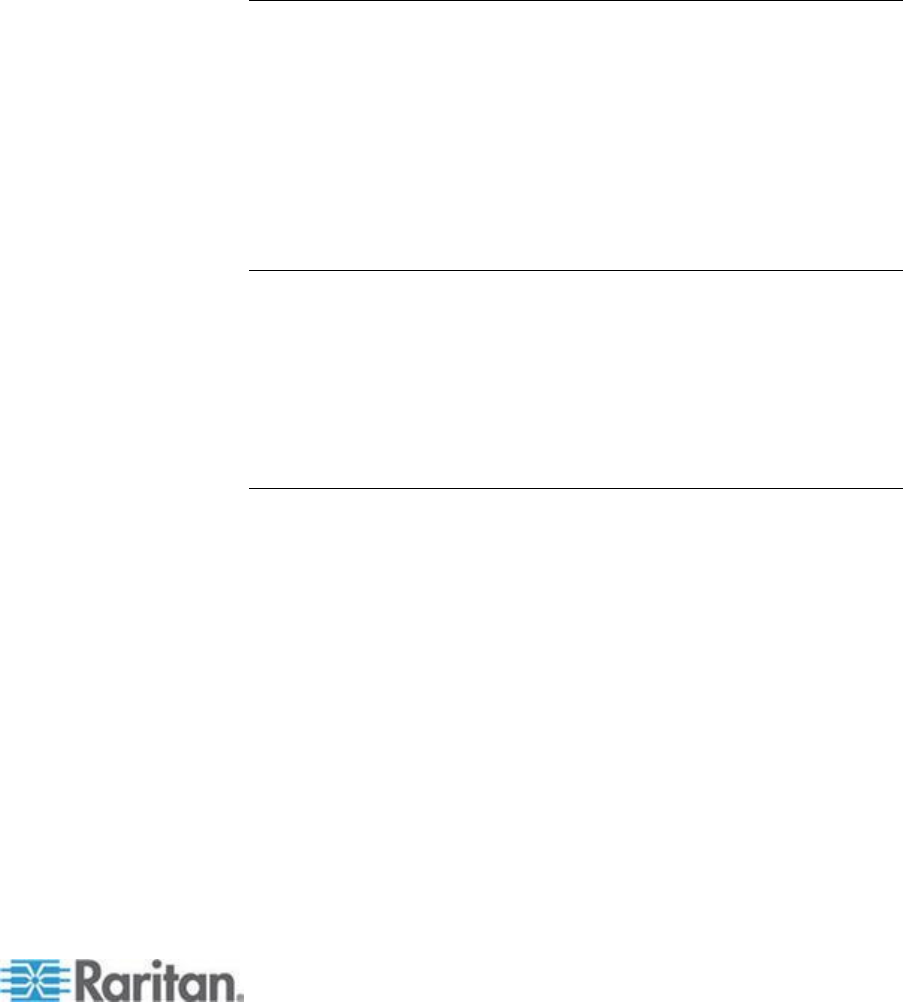
Appendix A: Specifications
307
Audio in a Mac Environment
Following are known issues in a Mac
®
environment.
On Mac clients, only one playback device is listed on the Connect
Audio panel when accessing the device through the Virtual KVM
Client (VKC) and Multi-Platform Client (MPC). The device listed is
the default and is displayed on the Connect Audio panel as Java
Sound Audio Engine.
Using audio on a Mac target through Skype
®
may cause the audio to
be corrupted.
Number of Supported Audio/Virtual Media and Smartcard
Connections
Following are the number of simultaneous Audio/Virtual Media and
Smartcard connections that can be made from a client to a target:
1 smartcard
1 virtual media
1 Smartcard and 1 virtual media
2 virtual media
Certified Modems
USRobotics
®
56K 5686E
ZOOM
®
v90
ZOOM v92
USRobotics Sportster
®
56K
USRobotics Courier
™
56K
Devices Supported by the Extended Local Port
The extended local port supports attachment from the following devices:
Paragon II User Station (P2-UST) connected directly to extended
local port
Paragon II Enhanced User Station (P2-EUST) connected directly to
extended local port
Cat5Reach URKVMG Receiver connected directly to extended local
port
Paragon II analog KVM switch (UMT) target port connected to
extended local port. Provides furthest possible access to extended
local port, when used together with the Paragon II Enhanced User
Station.


















