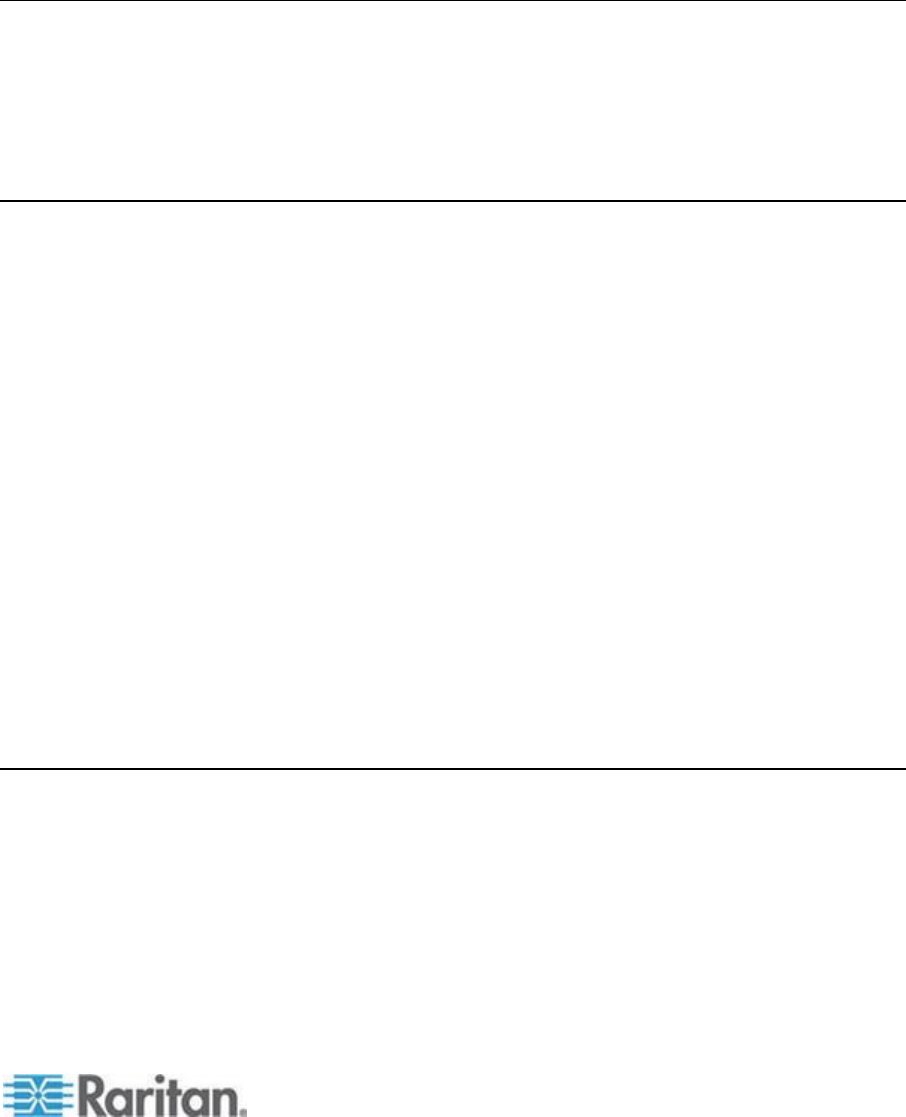
Contents
vii
Upgrading CIMs ......................................................................................................................... 245
Upgrading Firmware .................................................................................................................. 245
Upgrade History ......................................................................................................................... 247
Rebooting the KX II .................................................................................................................... 248
Stopping CC-SG Management .................................................................................................. 249
Chapter 11 Diagnostics 251
Network Interface Page ............................................................................................................. 251
Network Statistics Page ............................................................................................................. 251
Ping Host Page .......................................................................................................................... 253
Trace Route to Host Page ......................................................................................................... 254
Device Diagnostics .................................................................................................................... 255
Chapter 12 Command Line Interface (CLI) 257
Overview .................................................................................................................................... 257
Accessing the KX II Using CLI ................................................................................................... 258
SSH Connection to the KX II ..................................................................................................... 258
SSH Access from a Windows PC .................................................................................... 258
SSH Access from a UNIX/Linux Workstation .................................................................. 258
Logging In .................................................................................................................................. 259
Navigation of the CLI ................................................................................................................. 259
Completion of Commands ............................................................................................... 259
CLI Syntax -Tips and Shortcuts ....................................................................................... 260
Common Commands for All Command Line Interface Levels ........................................ 260
Initial Configuration Using CLI ................................................................................................... 261
Setting Parameters .......................................................................................................... 261
Setting Network Parameters ............................................................................................ 261
CLI Prompts ............................................................................................................................... 262
CLI Commands .......................................................................................................................... 262
Security Issues ................................................................................................................ 263
Administering the KX II Console Server Configuration Commands .......................................... 263
Configuring Network .................................................................................................................. 263
Interface Command ......................................................................................................... 264
Name Command ........................................................................................................... 265
IPv6 Command ................................................................................................................ 265
Chapter 13 KX II Local Console 266
Overview .................................................................................................................................... 266
Simultaneous Users ................................................................................................................... 266
KX II Local Console Interface: KX II Devices ............................................................................ 267
Security and Authentication ....................................................................................................... 267
Available Resolutions................................................................................................................. 267
Port Access Page (Local Console Server Display) ................................................................... 268
Accessing a Target Server ........................................................................................................ 268
Scanning Ports - Local Console ................................................................................................ 269
Local Port Scan Mode ..................................................................................................... 270


















