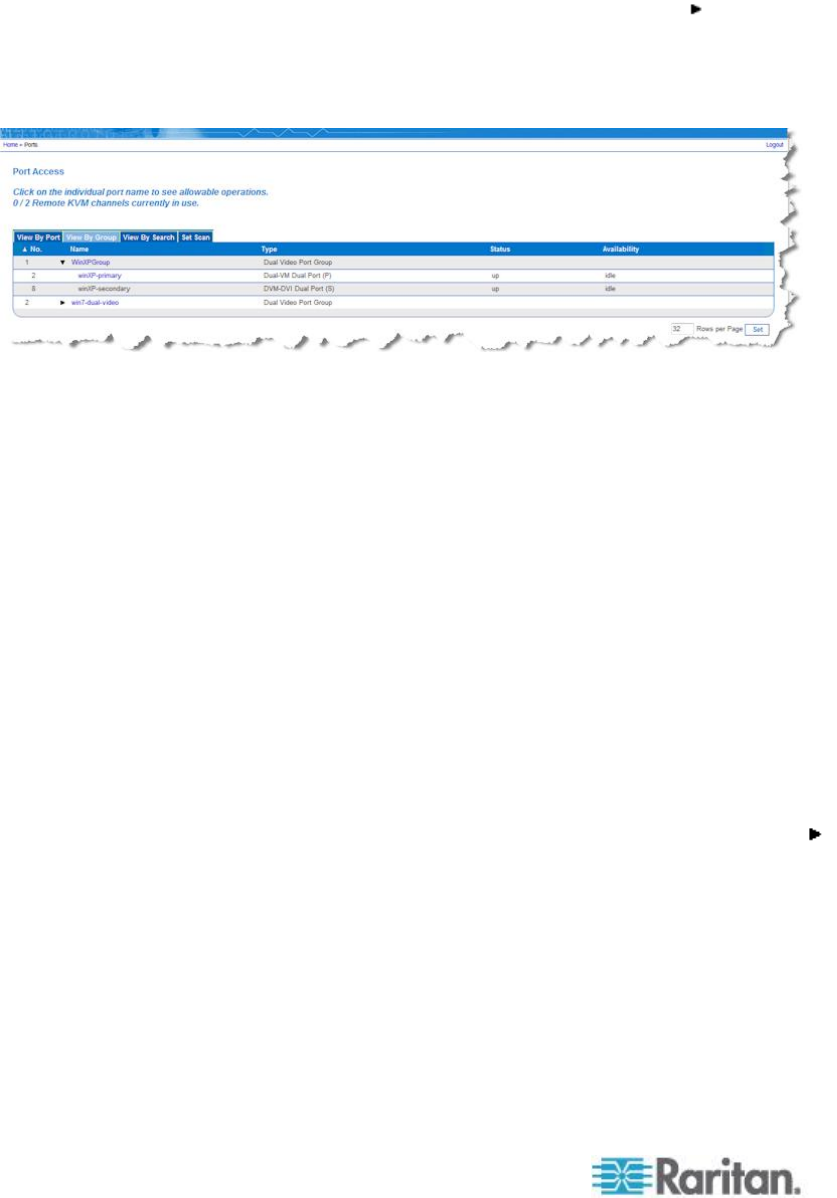
Chapter 3: Working with Target Servers
40
View by Group Tab
The View by Group tab displays blade chassis, 'standard' port groups,
and dual video port groups. Click the Expand Arrow icon next to a
group to view the ports assigned to the port group.
See Device Management (on page 141) for information on creating
each of these types of port groups.
View by Search Tab
The View by Search tab allows you to search by port name. The search
feature supports the use of an asterisk (*) as a wildcard, and full and
partial names.
Set Scan Tab
The port scanning feature is accessed from the Set Scan tab on the Port
Access page. The feature allows you to define a set of targets to be
scanned. Thumbnail views of the scanned targets are also available.
Select a thumbnail to open that target in its Virtual KVM Client window.
See See Scanning Ports - Remote Console for more information.
Tiered Devices - Port Access Page
If you are using a tiered configuration in which a base KX II device is
used to access multiple other tiered devices, the tiered devices are
viewed on the Port Access page by clicking on the Expand Arrow icon
to the left of the tier device name. See Configuring and Enabling
Tiering (on page 147) for more information on tiering.


















