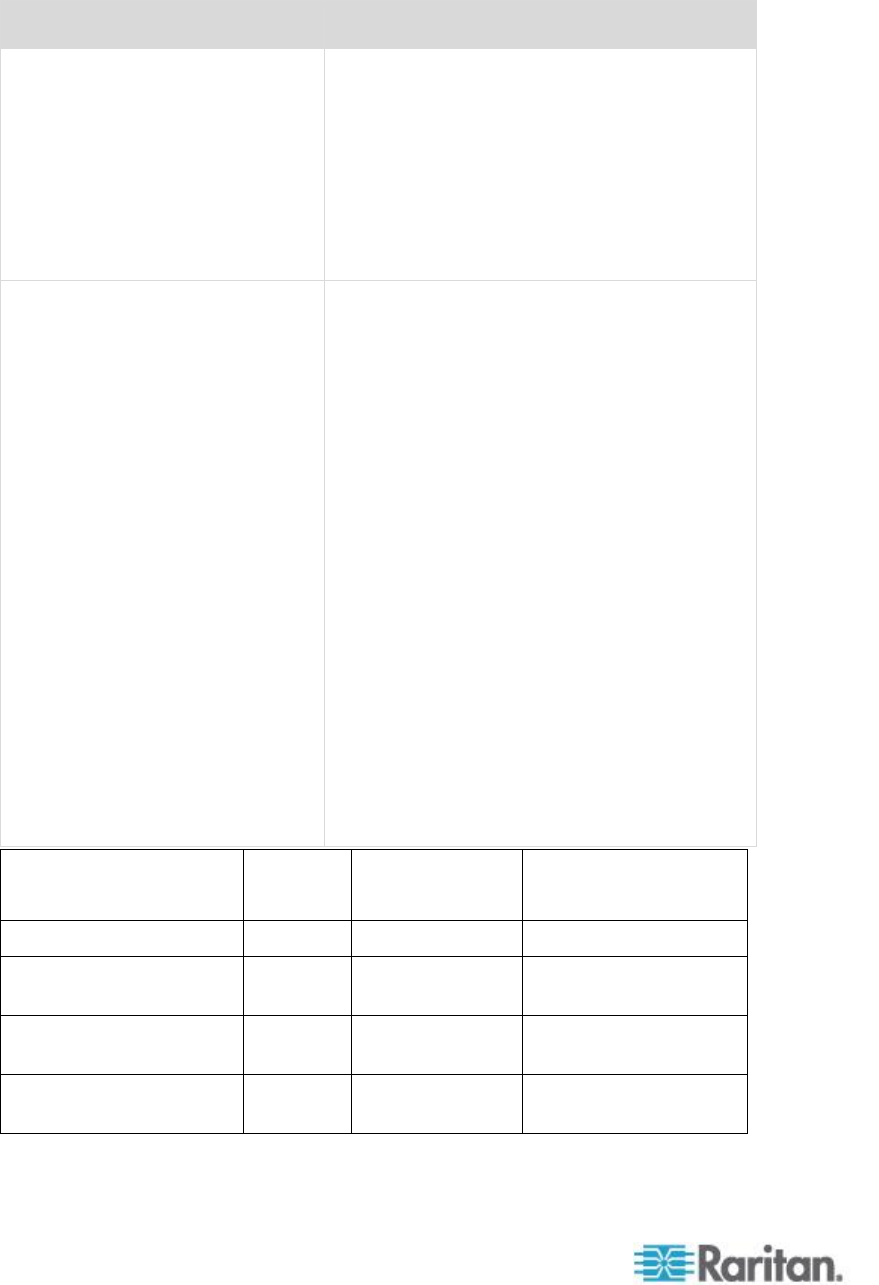
Appendix F: Frequently Asked Questions
366
Question
Answer
What about servers with DVI
ports?
Servers with DVI ports that support DVI-A
(analog) and DVI-I (integrated analog and
digital) can use Raritan’s ADVI-VGA
inexpensive, passive adapter to convert the
server’s DVI port to a VGA plug that can be
connected to a KX II CIM’s VGA plug.
Servers with DVI ports that support DVI-I or
DVI-D (digital) can use the new
D2CIM-DVUSB-DVI CIM.
How much bandwidth does KX II
use for common tasks?
Bandwidth primarily depends on the user’s task
and actions. The more the server’s video
screen changes, the more bandwidth is
utilized.
The table below summarizes some standard
use cases at Dominion KX II’s default and with
two reduced bandwidth settings (connection
speed setting of 1Mb with 15- and 8-bit color)
on a Windows XP target server (1024x768
resolution) over a 100 Mb/s LAN.
With the reduced bandwidth settings,
bandwidth is reduced significantly for virtually
all tasks. With the 15-bit color setting,
perceived performance is similar to the default
parameters. Further bandwidth reductions are
possible with additional changes in the
settings.
Please note that these bandwidth figures are
only examples and may vary from those seen
in your environment due to many factors.
User Task
Default
1Mb Speed and
15-bit Color
1Mb Speed and 8-bit
Color
Idle Windows Desktop
0 KB/s
0 KB/s
0 KB/s
Move Mouse Cursor
5 – 15
KB/s
2 – 6 KB/s
2 – 3 KB/s
Drag Icon
40 – 70
KB/s
10 – 25 KB/s
5 – 15 KB/s
Drag Folder
10 – 40
KB/s
5 – 20 KB/s
5 – 10 KB/s


















