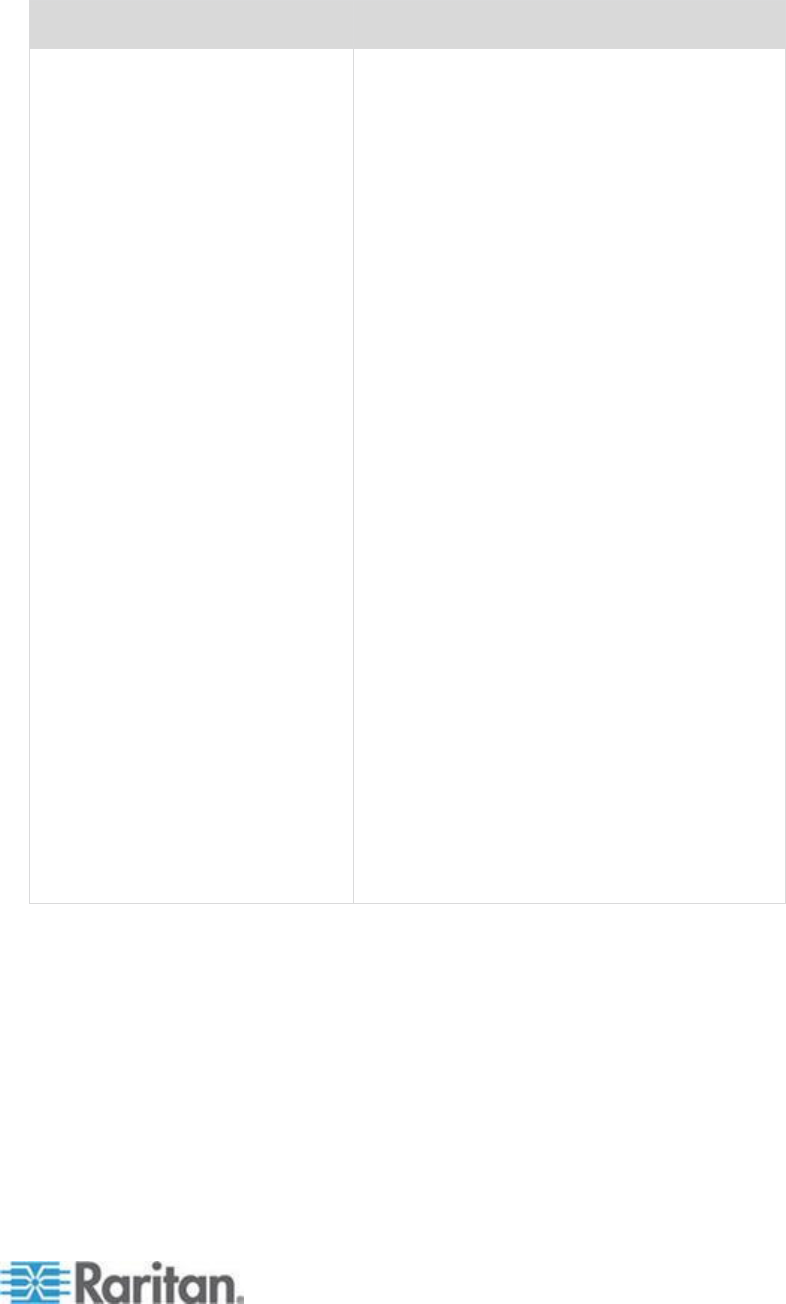
Appendix F:
381
Question
Answer
How do I physically connect
multiple Dominion KX II devices
together into one solution?
To physically connect multiple KX II devices
together for consolidated local access, you can
connect the local ports of multiple "tiered" (or
"cascaded") KX II switches to a "base" KX II
using the tiering feature of the KX II. You can
then access the servers connected to your KX
II devices from a single point in the data center
via a consolidated port list.
The D2CIM-DVUSB CIM must be used to
connect the tiered KX II switch to the base
switch. Or for the KX2-832 and KX2-864, the
extended local port can be connected via Cat
5/6 cable (no CIM required) to the base KX II
switch.
Access via the consolidated port list is
available in the data center or even from a
remote PC. All servers connected to the tiered
KX IIs can be accessed via a hierarchical port
list or via search (with wildcards).
Two levels of tiering are supported; up to 1024
devices can be accessed in a tiered
configuration. Remote power control is also
supported.
Virtual media, smart card and blade server
access via tiered access will be supported in a
future release. Of course these features are
available when accessed via a standard
remote connection.
While remote IP server access via the
consolidated port list is available as a
convenience, remote accessing a tiered server
from CommandCenter or via the KX II the
server is connected to, is recommended for
optimal performance.


















