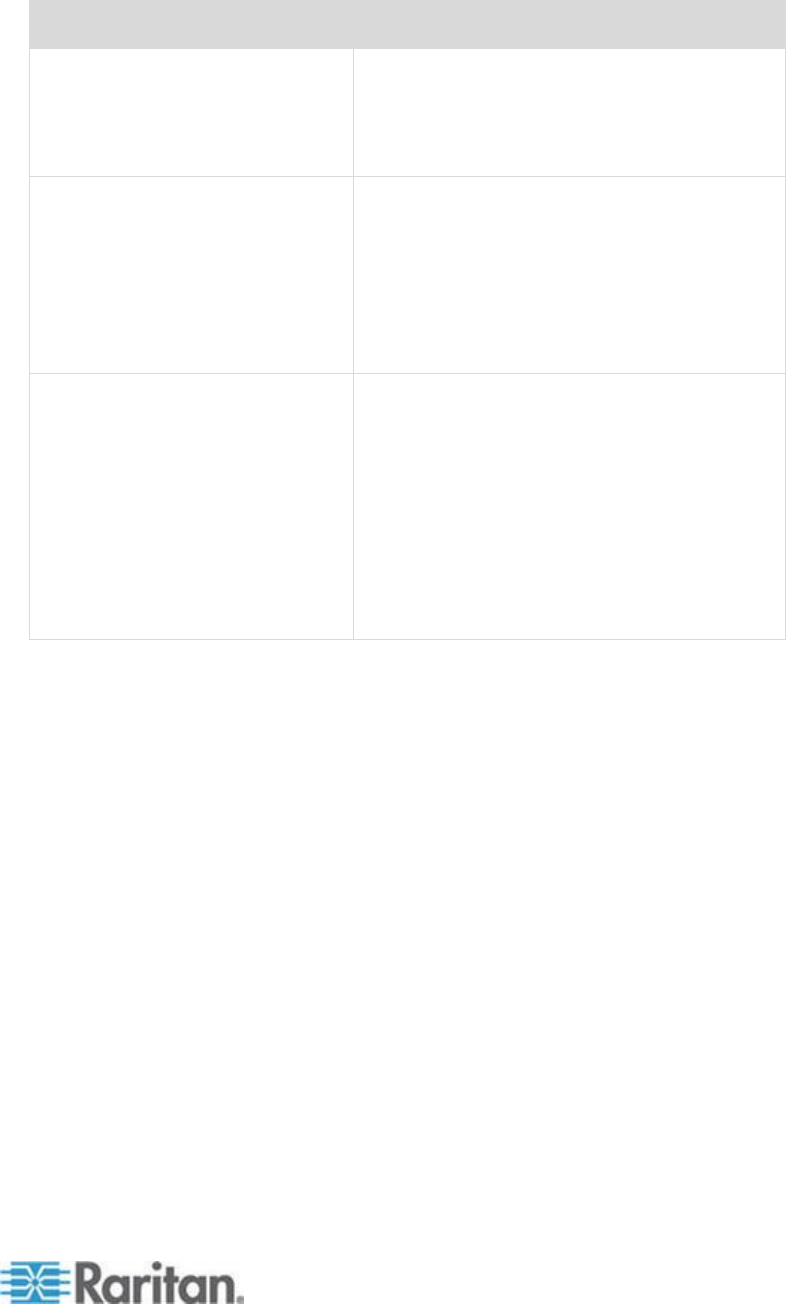
Appendix F:
389
Question
Answer
I changed and subsequently forgot
Dominion KX II’s administrative
password; can you retrieve it for
me?
Dominion KX II contains a hardware reset
button that can be used to factory reset the
device, which will reset the administrative
password on the device to the default
password.
How do I migrate from the
Dominion KX I to Dominion KX II?
In general, KX I customers can continue to use
their existing switches for many years. As their
data centers expand, customers can purchase
and use the new KX II models. Raritan’s
centralized management appliance,
CommandCenter Secure Gateway (CC-SG),
and the Multiplatform Client (MPC) both
support KX I and KX II switches seamlessly.
Will my existing KX I CIMs work
with Dominion KX II switches?
Yes. Existing KX I CIMs will work with the
Dominion KX II switch. In addition, select
Paragon CIMs will work with the KX II. This
provides an easy migration to KX II for
Paragon I customers who wish to switch to
KVM over IP. However, you may want to
consider the D2CIM-VUSB and
D2CIM-DVUSB CIMs that support virtual
media and Absolute Mouse Synchronization.
Additionally, digital video CIMs supporting DVI,
HDMI, and Display Port are also available.


















