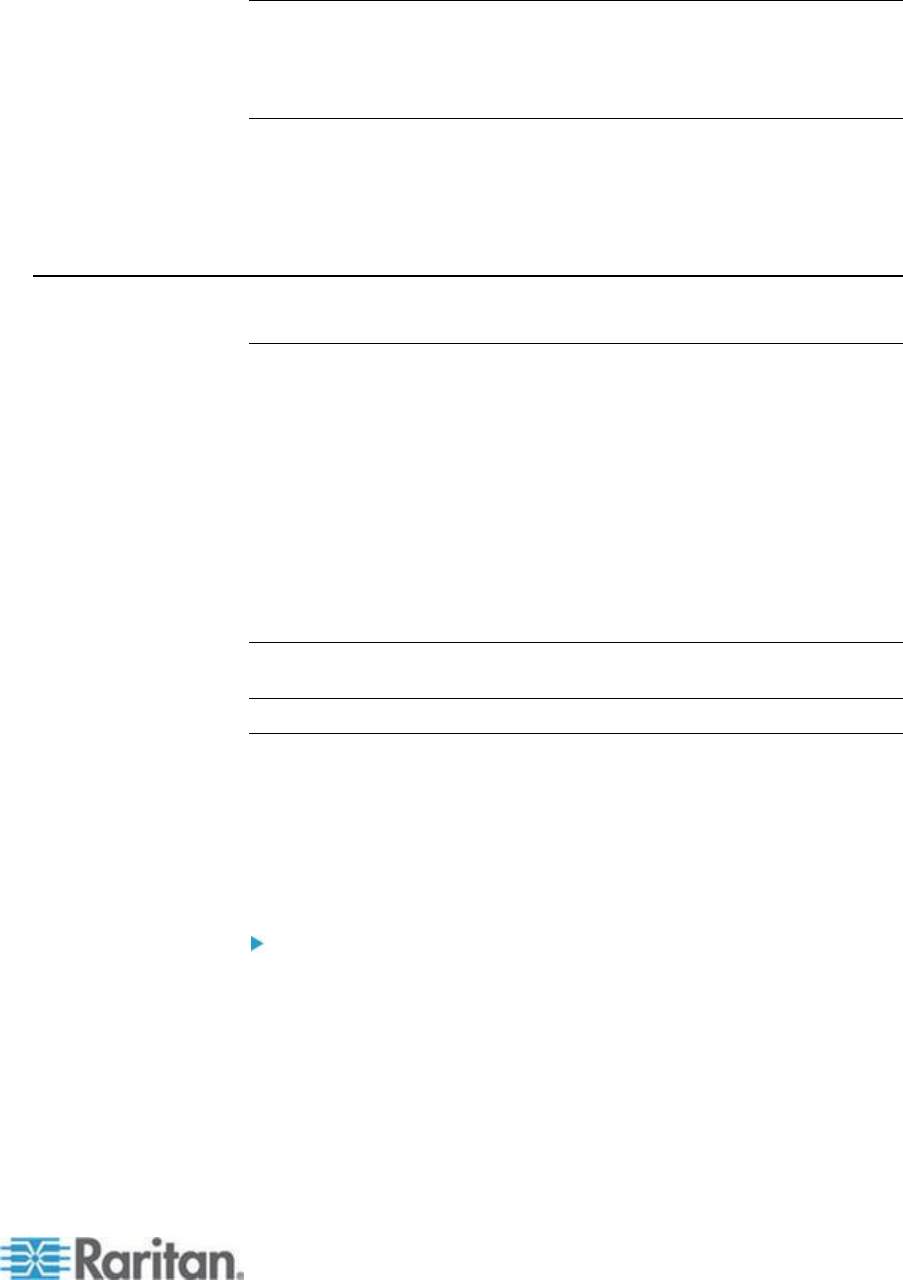
Appendix E: Informational Notes
353
Proxy Mode and MPC
If you are using KX II in a CC-SG configuration, do not use the CC-SG
proxy mode if you are planning to use the Multi-Platform Client (MPC).
Moving Between Ports on a Device
If you move a between ports on the same Raritan device and resume
management within one minute, CC-SG may display an error message.
If you resume management, the display will be updated.
Browser Notes
Resolving Fedora Core Focus
Using the Multi-Platform Client (MPC), occasionally there is an inability to
log in to an LX, KX II or KSX II device, or to access KVM target servers
(Windows
®
, SUSE, and so forth). In addition, the Ctrl+Alt+M key
combination may not bring up the Keyboard Shortcut menu. This
situation occurs with the following client configuration: Fedora
®
Core 6
and Firefox
®
1.5 or 2.0.
Through testing, it has been determined that installation of libXp resolves
window focusing issues with Fedora Core 6. Raritan has tested with
libXp-1.0.0.8.i386.rpm; this resolved all of the keyboard focus and
popup-menu problems.
Note: libXp is also required for the SeaMonkey (formerly Mozilla
®
)
browser to work with the Java
™
plug-in.
Mouse Pointer Synchronization (Fedora)
When connected in dual mouse mode to a target server running Fedora
®
7, if the target and local mouse pointers lose synchronization, changing
the mouse mode from or to Intelligent or Standard may improve
synchronization.
Single mouse mode may also provide for better control.
To resynchronize the mouse cursors:
Use the Synchronize Mouse option from the Virtual KVM Client
(VKC).


















