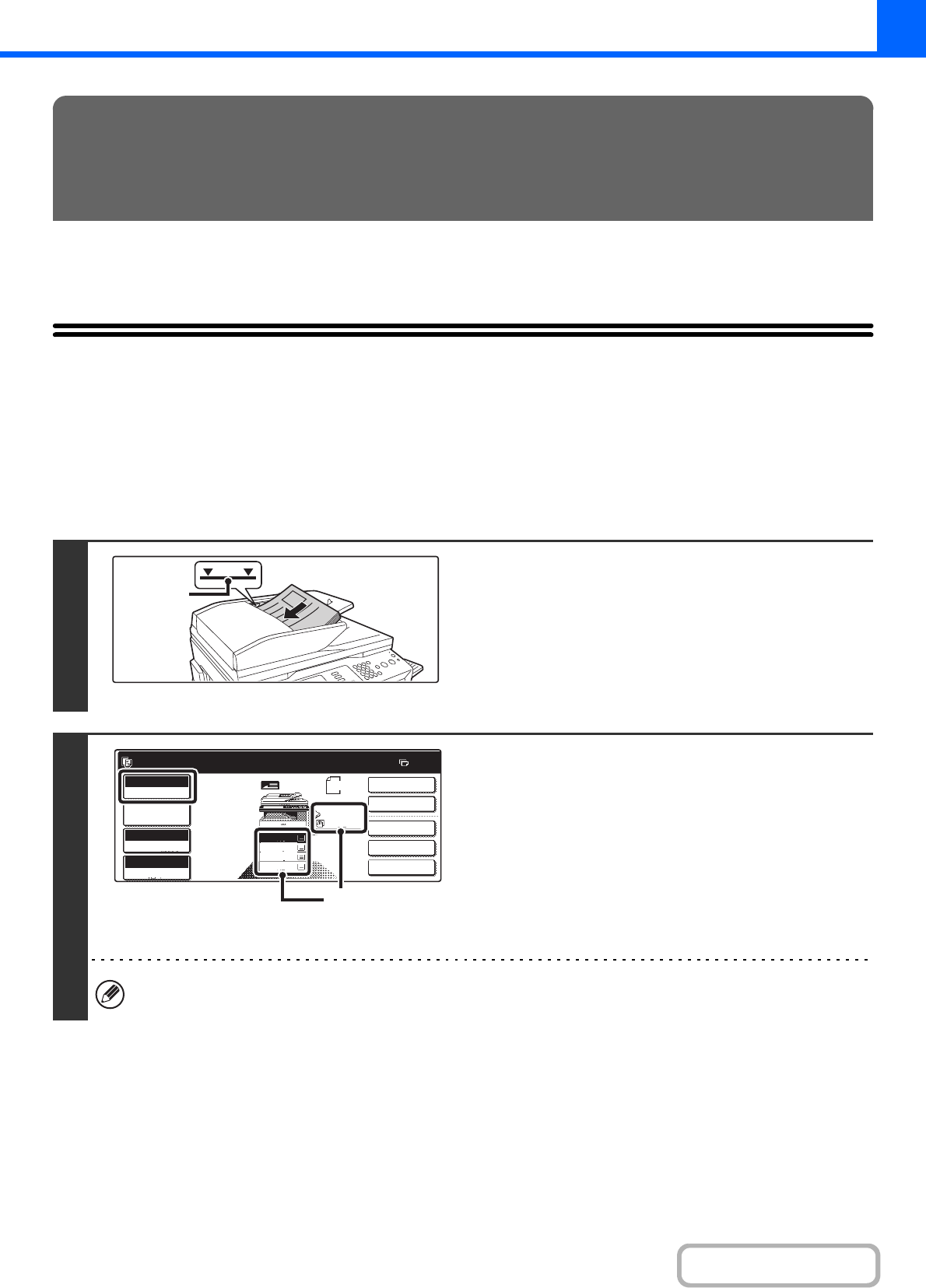
2-12
COPIER
Contents
This section explains the basic procedures for making copies, including selection of the copy ratio and other copy
settings.
MAKING COPIES
USING THE AUTOMATIC DOCUMENT FEEDER TO
MAKE COPIES
This section explains how to make copies (1-sided copies of 1-sided originals) using the automatic document feeder.
BASIC PROCEDURE FOR MAKING
COPIES
1
Place the originals face up in the
document feeder tray with the edges
aligned evenly.
Insert the originals all the way into the document feeder tray.
Multiple originals can be placed in the document feeder tray.
The stack of originals must not be higher than the indicator line
on the tray.
2
Check the paper to be used and the
colour mode.
Make sure that the desired paper (tray) and colour mode are
selected.
• To change the paper (tray), touch the [Job Detail Settings]
key and then the [Paper Select] key, or touch the paper size
display (A).
☞ PAPER TRAYS (page 2-11)
• To change the colour mode, touch the [Colour Mode] key.
☞ COPY COLOUR MODES (page 2-21)
Depending on the size of the placed original, there may be cases where the same size of paper as the original is not
selected automatically. In this event, change the paper size manually.
11
Indicator
line
Ready to scan for copy.
2-Sided Copy
0
Output
Special Modes
File
Quick File
Full Colour
Colour Mode
Auto
Exposure
100%
Copy Ratio
Original
2.
3.
4.
1.
A4R
B4
A3
A4
Job Detail
Settings
A4
A4
Plain
(A)


















