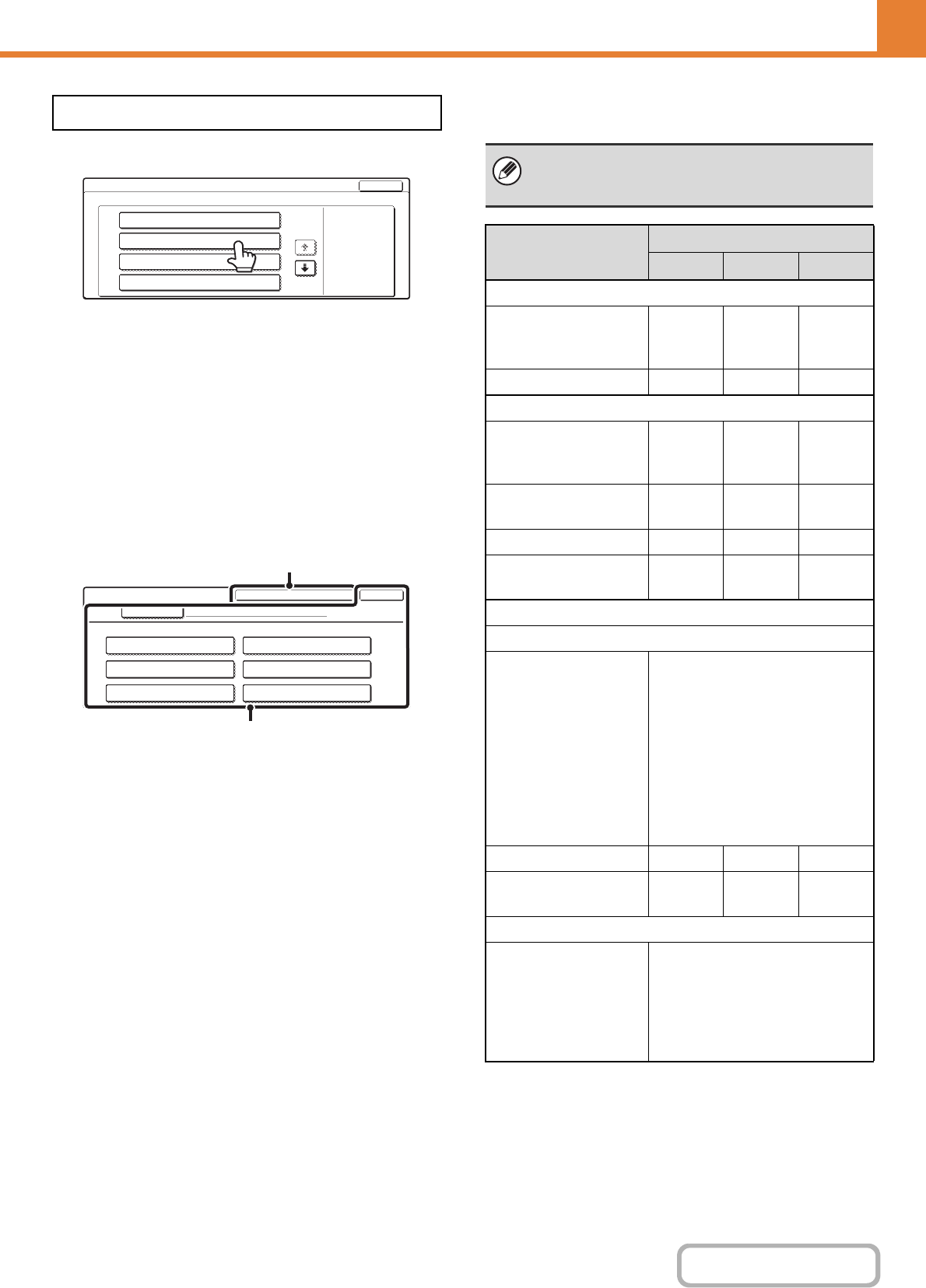
7-85
SYSTEM SETTINGS
Contents
1
Select a stored group.
2
Edit or delete the group.
To edit
(A) Touch the desired items and edit them in the same
way as they were stored. When finished, touch the
[OK] key.
To delete
(B) Touch the [Return to the Defaults] key. The template
selection screen will appear. Touch one of the keys. A
message will appear. Touch the [Yes] key. The
authority group setting of users that specified this
group will change to the selected factory-stored
authority group.
List of settings and factory default settings of
template groups
Edit or delete the group.
Authority Group / Register/Clear
Select the authority group to be registered/cleared.
No.01 ABC Group
No.02 DEF Group
No.03
No.04
1/2
OK
Authority Group Registration
Select a function setting up authority.
DEF Group
Copy
Image Send
Common Functions
Printer
Document Filing
System Settings
Group Name
No.02
Return to the Defaults OK
(A)
(B)
Depending on the machine specifications and
peripheral devices installed, it may not be possible to
use some settings.
Item
Factory-stored authority group
Admin User Guest
Copy
Colour Mode Approval
Setting
All
Allowed
All
Allowed
Only Black
& White
Allowed
Special Modes Approved
Allowed Allowed
Prohibited
Printer
Colour Mode Approval
Setting
Allowed Allowed
Only Black
& White
Allowed
USB Memory Direct
Print Approved
Allowed Allowed
Prohibited
FTP Pull Print Approved Allowed Allowed
Prohibited
Network Folder Pull
Print Approved
Allowed Allowed
Prohibited
Image Send
Approval Settings for Each Mode
• E-mail
•FTP
• Desktop
• Network Folder
• USB Memory
•PC Scan
• Internet Fax
•PC-I-Fax
•Fax
•PC-Fax
All Allowed
Colour Scan Approval Allowed Allowed
Prohibited
Network Folder Pull Print
Approved
Allowed Allowed
Prohibited
Approval Setting for Addressing
• Approval Setting for
Direct Entry
•
Approval Setting to Use
a Local Address Book
•
Approval Settings to Use
a Global Address Book
All Allowed


















