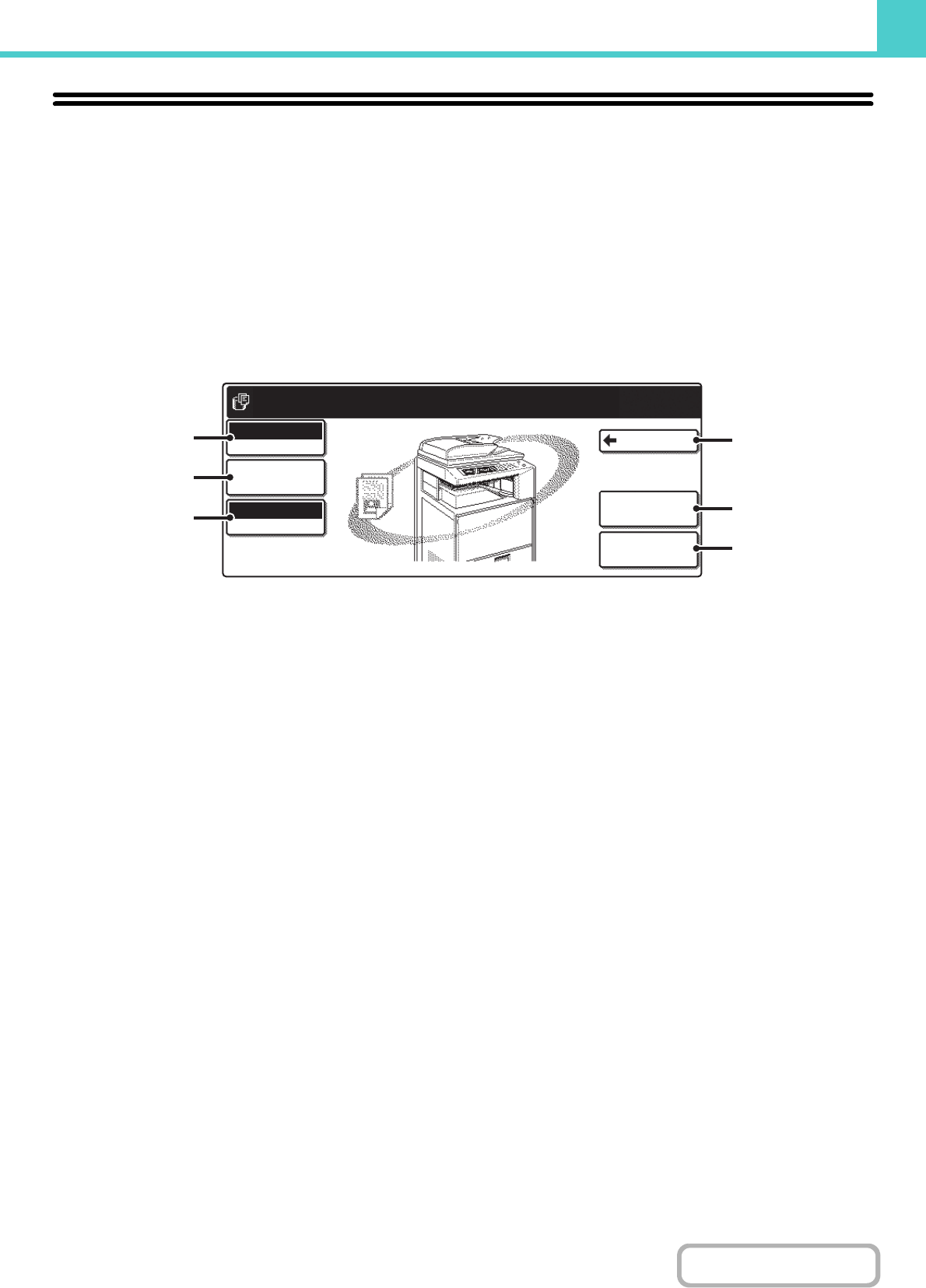
6-17
DOCUMENT FILING
Contents
SAVING A DOCUMENT FILE ONLY (Scan to
HDD)
Scan to HDD is used to store a scanned document in the Main folder or a custom folder. Neither printing nor
transmission are performed.
"Scan to HDD" SCREEN
The following screen appears when the [Scan to HDD] key is touched in document filing mode. Touch the keys below to
select Scan to HDD settings.
The current setting of each key appears to the right of the key.
(1) [Colour Mode] key
Use this key to select the colour mode when storing a
document.
☞ [Colour Mode] key (page 6-18)
(2) [Job Detail Settings] key
Touch this key to select the exposure, resolution, and
compression ratio.
(3) [Original] key
Touch this key to set the scanning size, storing size and
orientation of the original, and select 2-sided scanning
settings.
☞ [Exposure] key (page 6-19)
(4) [Back] key
Touch this key to return to the base screen of document
filing mode.
(5) [Special Modes] key
Use this key to select special modes for Scan to HDD.
☞ Special modes screen for Scan to HDD (page 6-20)
(6) [File Information] key
Information can be appended to a file stored by Scan to
HDD. The settings are configured in the same way as file
information for "File".
☞ FILE INFORMATION (page 6-14)
Back
Mono2/Auto
Ready to scan to HDD.
Press [Start] to scan original.
Colour Mode
Auto A4
Original
Job Detail
Settings
Special Modes
File
Information
(2)
(3)
(1)
(5)
(6)
(4)


















