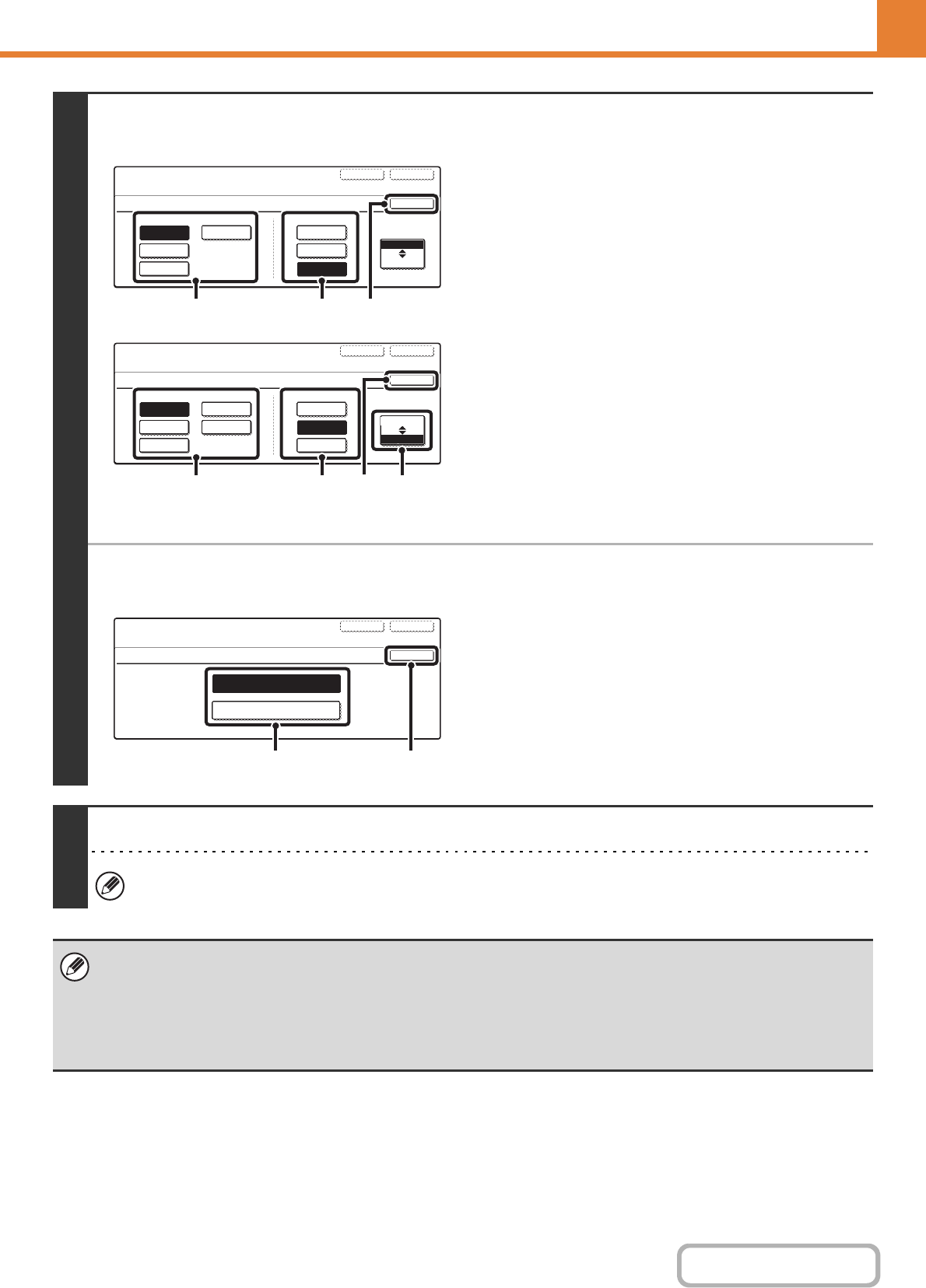
7-34
SYSTEM SETTINGS
Contents
11
● To set the format
E-mail
Scanning in Mono 2
(1) Touch the desired file type key.
(2) Touch the desired compression mode key.
(3) Touch the [OK] key.
Scanning in colour/greyscale
(1) Change the mode to Colour/Greyscale
mode.
Colour/Greyscale mode is selected when the
[Colour/Grey] key is highlighted.
(2) Touch the desired file type key.
(3) Touch the desired compression ratio key.
(4) Touch the [OK] key.
● To set the compression mode
Internet Fax / Direct SMTP
(1) Touch the desired compression mode key.
(2) Touch the [OK] key.
12
Touch the [Exit] key.
To store another one-touch key...
Touch the [Next] key and repeat the procedure from step 4.
• A total of 999 one-touch keys and group keys can be stored.
• It will not be possible to store destinations for a function if this has been prohibited using "Disable Registering Destination
from Operation Panel" (page 7-111) in the system settings (administrator).
• To store addresses for Scan to FTP, Scan to Network Folder, and Scan to Desktop...
Store Scan to FTP and Scan to Network addresses in the Web pages. Store Scan to Desktop addresses using Network
Scanner Tool. A combined maximum of 200 addresses can be stored for these three scanning methods.
Direct Address / Individual
File Type
No.001
File Format
OK
ExitNext
PDF
Encrypt PDF
XPS
TIFF
MMR(G4)
None
Compression Mode
MH(G3)
Colour/Grey
B/W
(3)(1) (2)
Direct Address / Individual
File Type
No.001
File Format
OK
ExitNext
PDF
Encrypt PDF
TIFF
Medium
Low
High
B/W
XPS
JPEG
Compression Ratio
Colour/Grey
(4) (1)(2) (3)
ExitNext
Direct Address / Individual
No.001
Compression Mode
MMR(G4)
MH(G3)
(2)(1)
OK


















