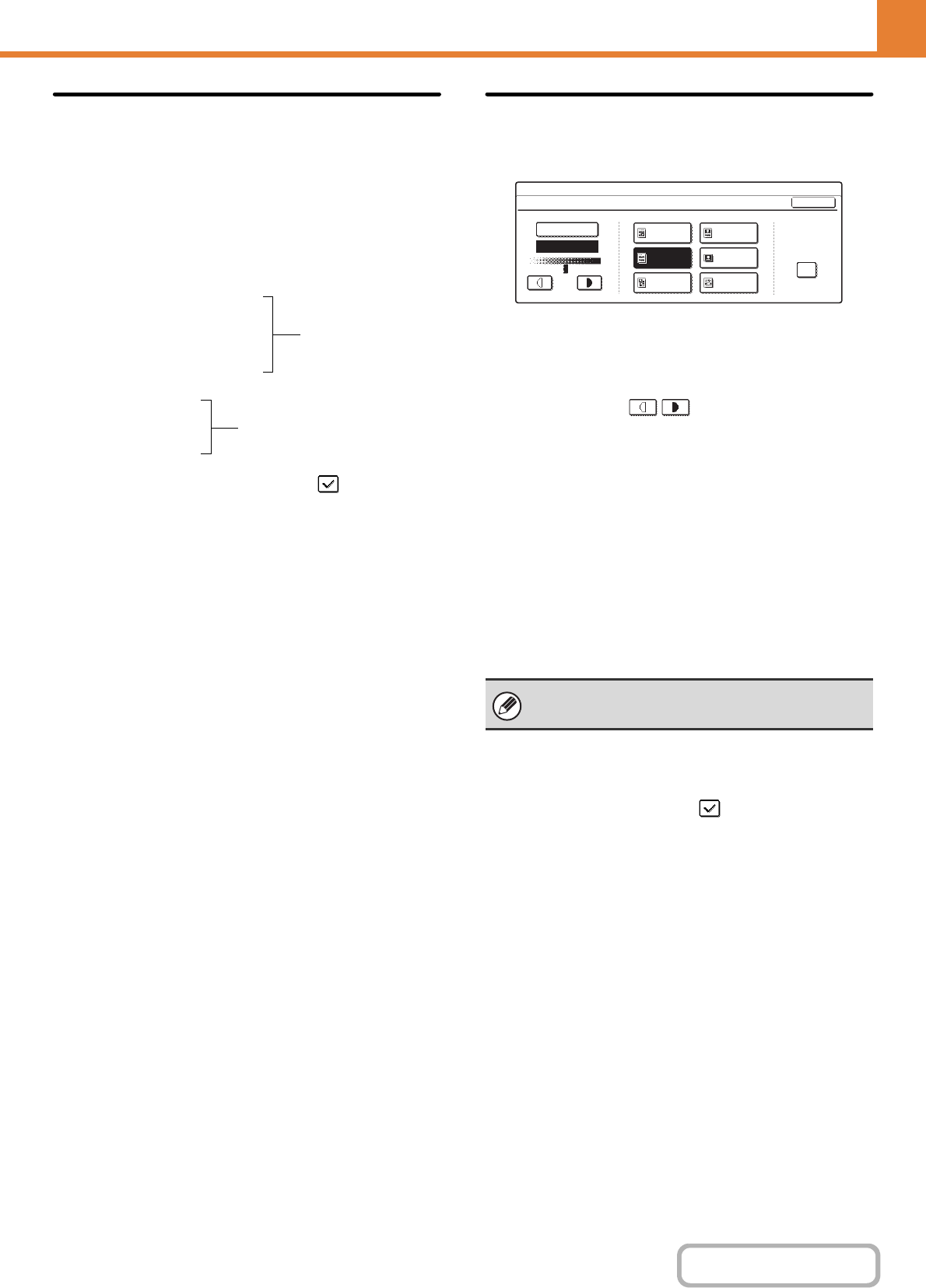
7-109
SYSTEM SETTINGS
Contents
Initial Resolution Setting
The following settings are available for the default
resolutions of scan, Internet fax, and fax mode.
• Scan: 100X100dpi
200X200dpi
300X300dpi
400X400dpi
600X600dpi
• Internet Fax: 200X100dpi
200X200dpi
200X400dpi
400X400dpi
600X600dpi
• Fax: Standard
Fine
Super Fine
Ultra Fine
When using a stored image file, select the [Apply the
Resolution Set when Stored] checkbox
and touch the
[OK] key to use the resolution set when the file was stored.
Default Exposure Settings
This setting is used to set the default exposure level for
scanning originals in image send mode.
• Exposure
The exposure can be adjusted automatically or
manually. Select either the [Auto] key or the [Manual]
key. If the [Manual] key is selected, specify the
exposure with the keys and touch the [OK]
key. Lower the level toward "1" for lighter exposure or
raise the level toward "5" for darker exposure.
• Original Image Type (Configuring the setting is
only possible in scanner mode.)
The exposure mode can be selected to match the
original type. Select the desired key and touch the
[OK] key.
• Text/Prtd. Photo
• Text/Photo
•Text
•Photo
• Printed Photo
•Map
•
• Moiré Reduction (Configuring the setting is only
possible in scanner mode.)
To reduce the moire effect when scanning, select the
[Moiré Reduction] checkbox and touch the [OK]
key.
Half Tone
Half Tone
When the exposure is set to [Auto], a default
original type cannot be selected.
System Settings
Default Exposure Settings
Auto
Text/
Prtd.Photo
Text
Printed
Photo
Text/Photo
Manual
OK
Photo
Map
1
3
5
. .
Moiré
Reduction


















