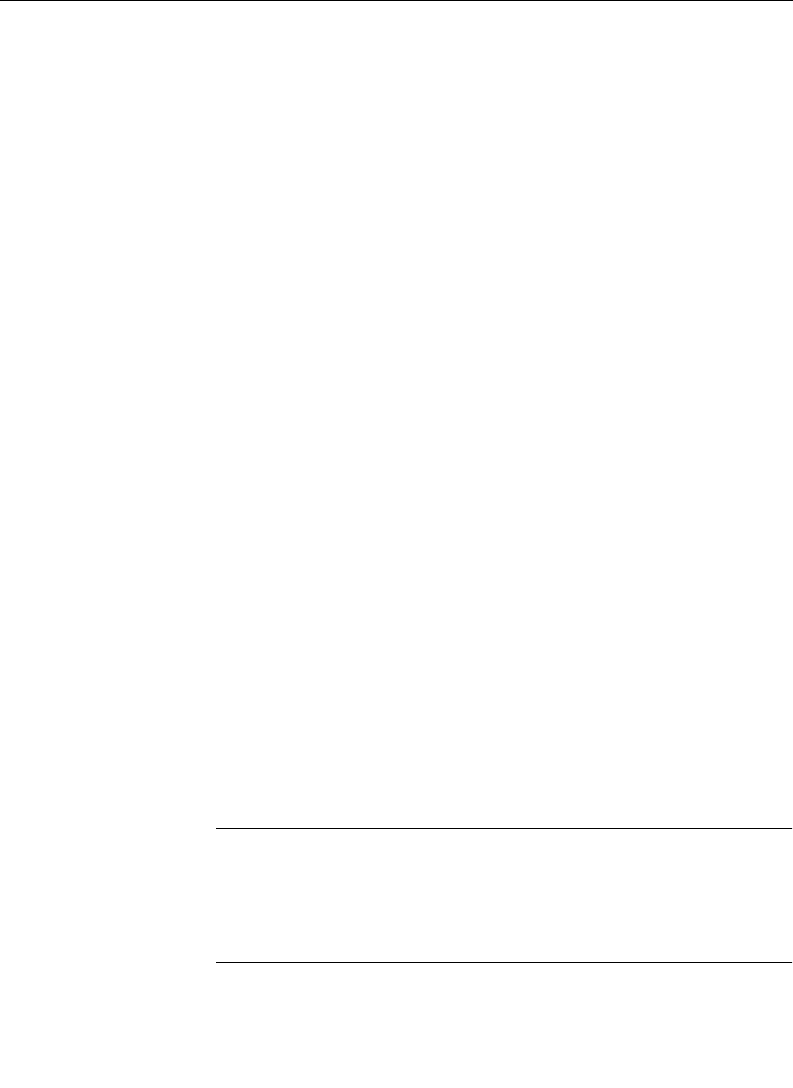
2-78
Section 2 — Control Panel Descriptions
With software version 5.2, the system makes decisions as to
whether to use the “on a keyframe” or “on the path” rules based
on whether keyframes are present on the delegated levels, not
whether they are present on the Master Timeline.
The new rules are as follows:
■ If any delegated level has no keyframe at the current time
(location of cursor), an Insert operation does an insert “on the
path” on each delegated level. As before, an insert “on the
path” does not increase the overall length of the timelines.
■ If any delegated level has a keyframe at the current time, an
Insert operation does an insert “on a keyframe” on each
delegated level. An insert “on a keyframe” increases the
length of the timeline of each delegated level(s) by the
duration of the inserted keyframe (equal to the duration of the
current keyframe on the Master Timeline).
Note that in Constant Duration mode, inserting “on a
keyframe” is inhibited because that would add to the
duration of the delegated timeline.
These new rules apply to all corresponding Insert, Paste, and Mod
operations.
Constant Duration Off
The following pages describe the operation of the keyframe
insertion/deletion functions when not in Constant Duration mode
(CONST DUR button at low tally) and with ENABLES selected in
the Timeline menu or main Keyframe menu.
NOTE:
Refer to the
CONST DUR
button description for the operation
of keyframe insertions and deletions in Constant Duration mode.
The
DELEGATES
selection in the Timeline menu is discussed in the
Menus section of this manual.


















