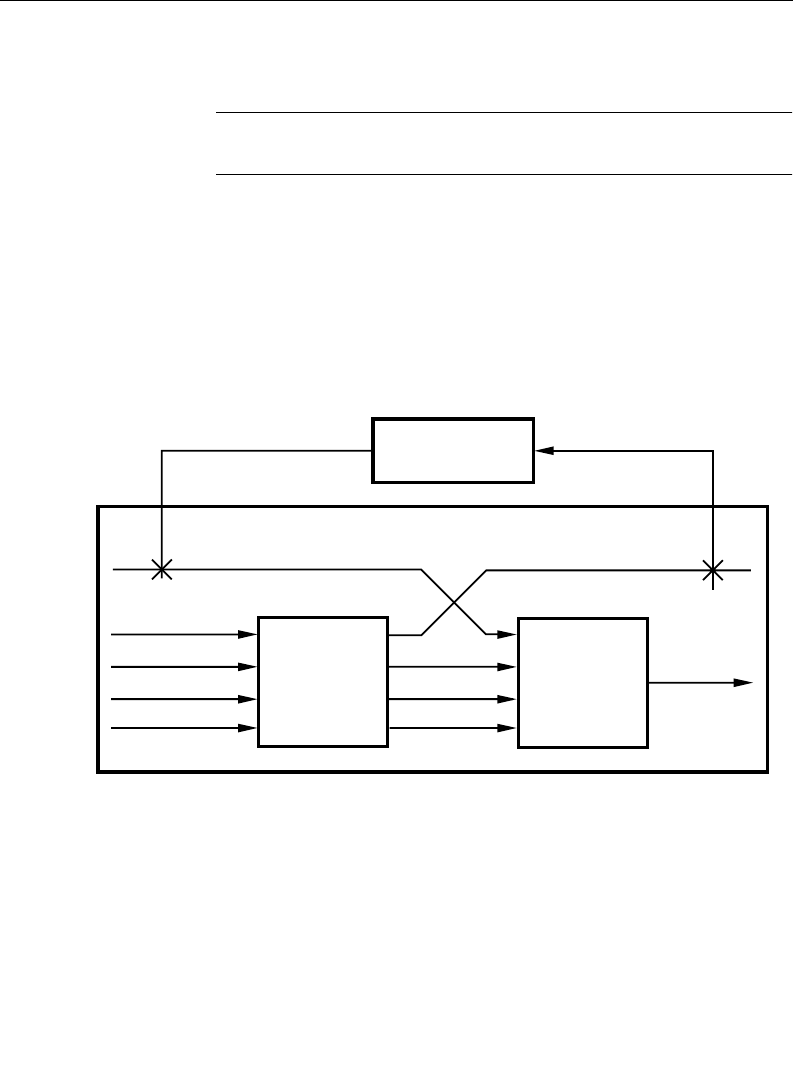
2-118
Section 2 — Control Panel Descriptions
Effects Send – Frame Store Looping Mode
NOTE:
The Frame Store option must be installed in order for the
following to apply.
The Frame Store option may be used as the device that
manipulates the Keyer output. In the Aux Menu, when AUX 4 is
selected with the LOG AUX SELECT button, a third choice,
FRAME
STORE
, is added to the EFF LOOP MODE selections. Selecting
FRAME STORE will send the output of the selected Keyer to the
Frame Store option module and will connect the output of the
Frame Store to the Mix/Wipe system of the same M/E.
In Frame Store loop mode, operation of the Effects Send loop is the
same as described above, except that manipulation of the Keyer
output is done on the Frame Store panel, rather than by the DPM.
M/E
KEYER
M/E
MIXER
Key 2
A Bkgd
B Bkgd
Key 2
Key 1
M/E Out
Aux Bus
SWITCHER
A Bkgd
B Bkgd
Key
1
DPM
Aux Bus 1-4
Figure 2-22. Effects Send Frame Store Looping Mode


















