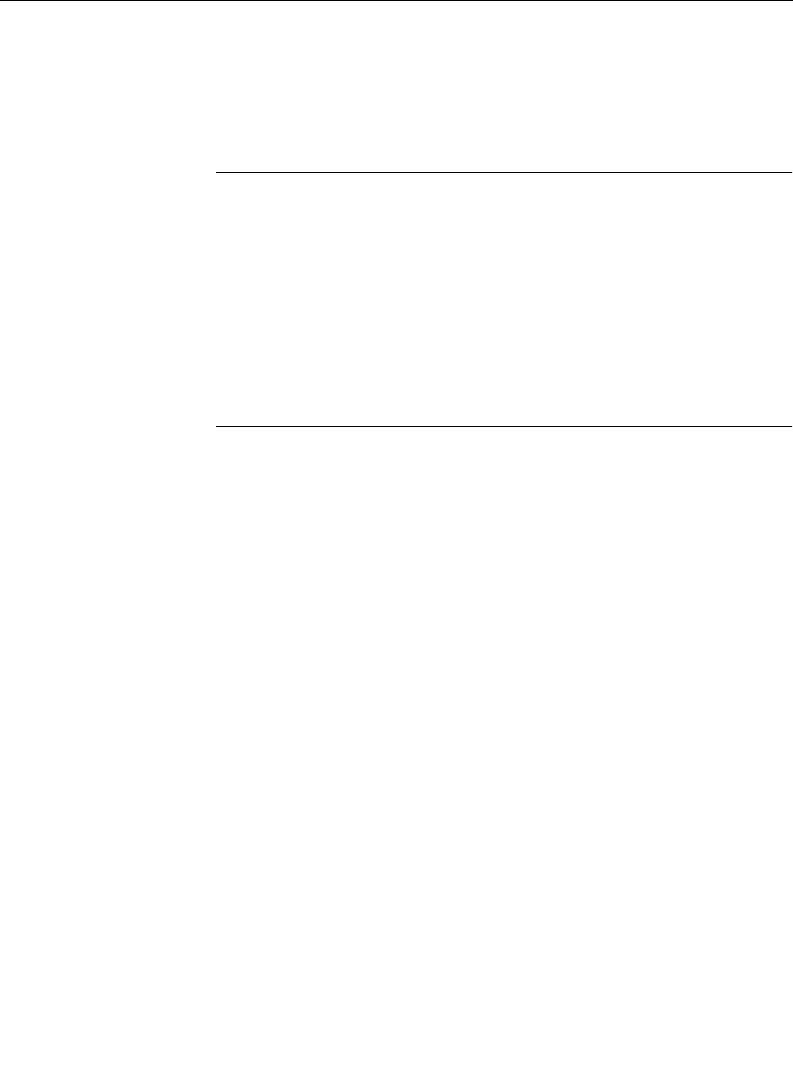
2-67
Master Effects Memory (E-MEM) Subpanel
The following button sequence is used to learn an effects dissolve
(parameters in parentheses are optional):
LRN, EFF DIS, (TRAN RATE, eff dissolve rate), register
NOTE:
LRN
and
EFF DIS
may be pressed in either order to start the
command sequence;
TRAN RATE
enables a user-defined effects dissolve rate to be introduced
in the dissolve;
eff dissolve rate
is a 1- to 3-digit number entered on the keypad that
specifies the effects dissolve rate in number of TV frames. (If the number
entered is a 1- or 2-digit number, the entry must be terminated by
pressing
ENTER
)
;
register
is any desired register number, as described previously (for
example,
BANK
,
bank number
,
register number
).
The effects dissolve rate is the same as the auto transition rate
indicated in the readout on the corresponding Transition
subpanel.
When the register with the learned effects dissolve is recalled, the
EFF DIS button will high tally until the dissolve is completed, then
will turn off.
During a recall of a register with multiple levels, the EFF DIS
button will high tally if any of the enabled levels contains an
effects dissolve. This does not necessarily mean that all enabled
levels are dissolving.
Different effects dissolve rates may be learned separately into
different enabled levels. The effects dissolve rates on different
levels are completely independent, and thus the dissolves may be
running at different rates on different levels.
A LRN MOD operation can be used to change the effects dissolve
rates on delegated levels of the effect.


















