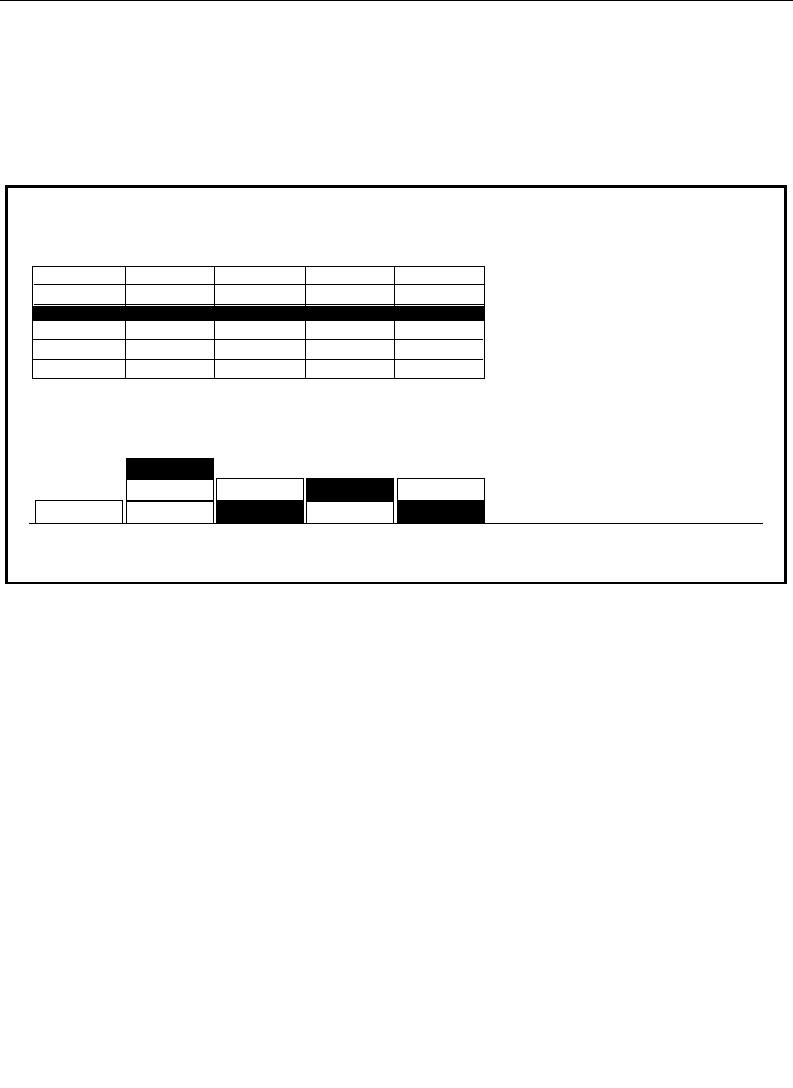
3-69
Wipe Menu
Wipe Modifiers Menu
The Wipe Modifiers Menu provides adjustment of wipe
parameters not available on the Wipe subpanel.
The Wipe Modifiers Menu selections are as follows:
WIPE GEN SELECT — Selects the desired wipe generator.
PTN MIX TYPE — Selects the type of pattern mix.
PTN MIX SOURCE — Selects the pattern mix source.
NORMAL — Selects a mix between the primary and secondary
wipe generators. This selection is prohibited if the secondary
wipe option is not installed.
TEXTURE — Selects a mix between the texture pattern and the
primary wipe generator.
SPLIT OFFSET button — Enables or disables the split wipe offset
function.
SPLIT OFFSET soft knob — Adjusts the offset of split wipes.
PST PTN DIRECTION — Selects the direction of the preset pattern
for the selected wipe generator.
WIPE MODULATE> — Displays the Wipe Modulation Menu.
WIPE MODIFIERS MENU
wipe / wipe mods
PTN MIX
TYPE
WIPE GEN
SELECT
PTN MIX
SOURCE
PST PTN
DIRECTION
SPLIT OFFSET
= 0%
WIPE
MODULATE >
SPLIT
OFFSET
REVERSE
NORMAL
REVERSE
NORMAL
NORMAL
ON
OFF
ON
OFF
OFF
TEXTURE
NORMAL
TEXTURE
NORMAL
NORMAL
MIX
MIX
NAM+
MIX
MIX
ME 1 PRI
ME 1 SEC
ME 2 SEC
ME 3 PRI
ME 3 SEC
NORMALONNORMALNAM -ME 2 PRI
NAM+
OFF
REVERSE
MIXME 2 PRI
TEXTURE
NORMAL
ON
NORMAL
NAM -


















