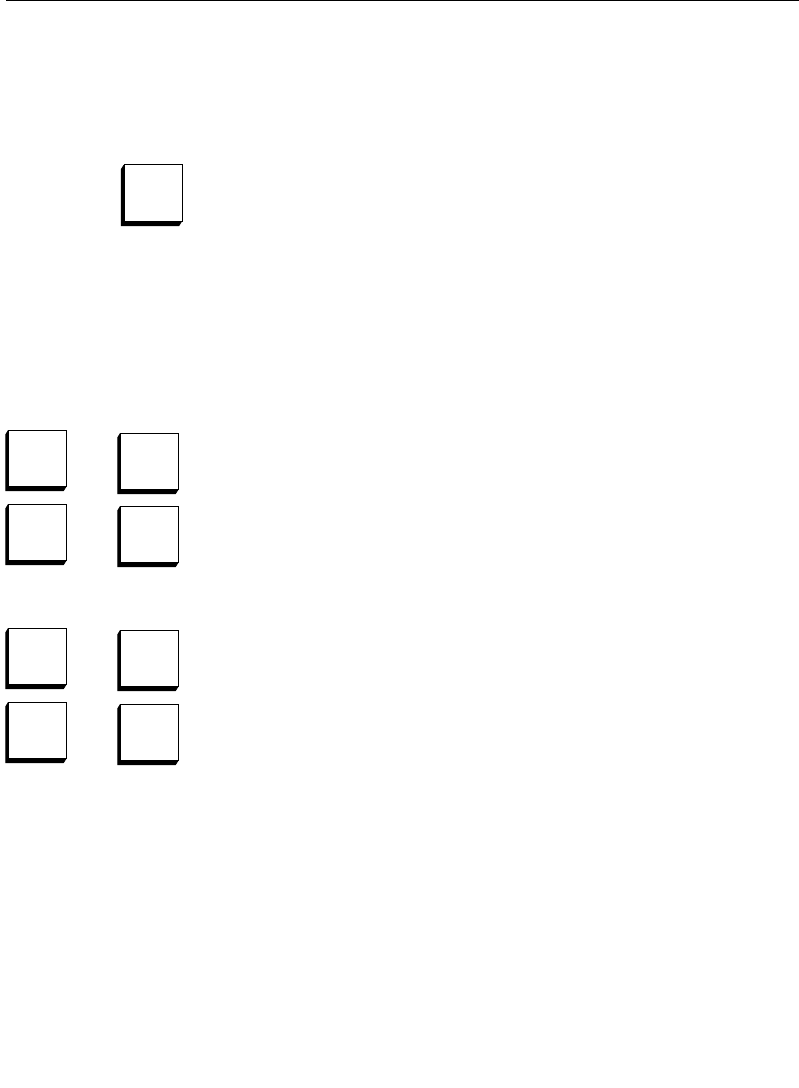
2-22
Section 2 — Control Panel Descriptions
button. However, performing a transition in such a manner leaves
the lever arm off limit.
Pressing the CUT button causes an immediate transition. The M/E
or PGM-PST output changes instantaneously. (The CUT button
lights for one-half second.) The CUT button supports the same
transitions as the lever arm: BKGD B, BKGD A, KEY 1, KEY 2, KEY
PRIOR
, or any combination thereof.
Key Transition Buttons (3000-3 Only)
The four key transition buttons at the right edge of each transition
panel provide a quick way of doing a simple cut or mix on any
keyer in that M/E or DSK.
Pressing the
KEY 1 CUT or KEY 2 CUT button on the M/E
Transition subpanel cuts the corresponding key ON if it was OFF,
or OFF if it was ON, as indicated by the ON LED under the next
transition button for that key. Similarly, pressing the KEY 1 MIX or
KEY 2 MIX
button mixes the key ON if it was OFF, or OFF if it was
ON.
Pressing the DSK 1 CUT or DSK 2 CUT button on the DSK
Transition subpanel cuts the corresponding key ON if it was OFF,
or OFF if it was ON; pressing the DSK 1 MIX or DSK 2 MIX button
mixes the key ON if it was OFF, or OFF if it was ON.
CUT
DSK
Trans
DSK 2
MIX
DSK 1
MIX
DSK 2
CUT
DSK 1
CUT
KEY 1
CUT
KEY 2
MIX
KEY 1
MIX
KEY 2
CUT
M/E
Trans


















