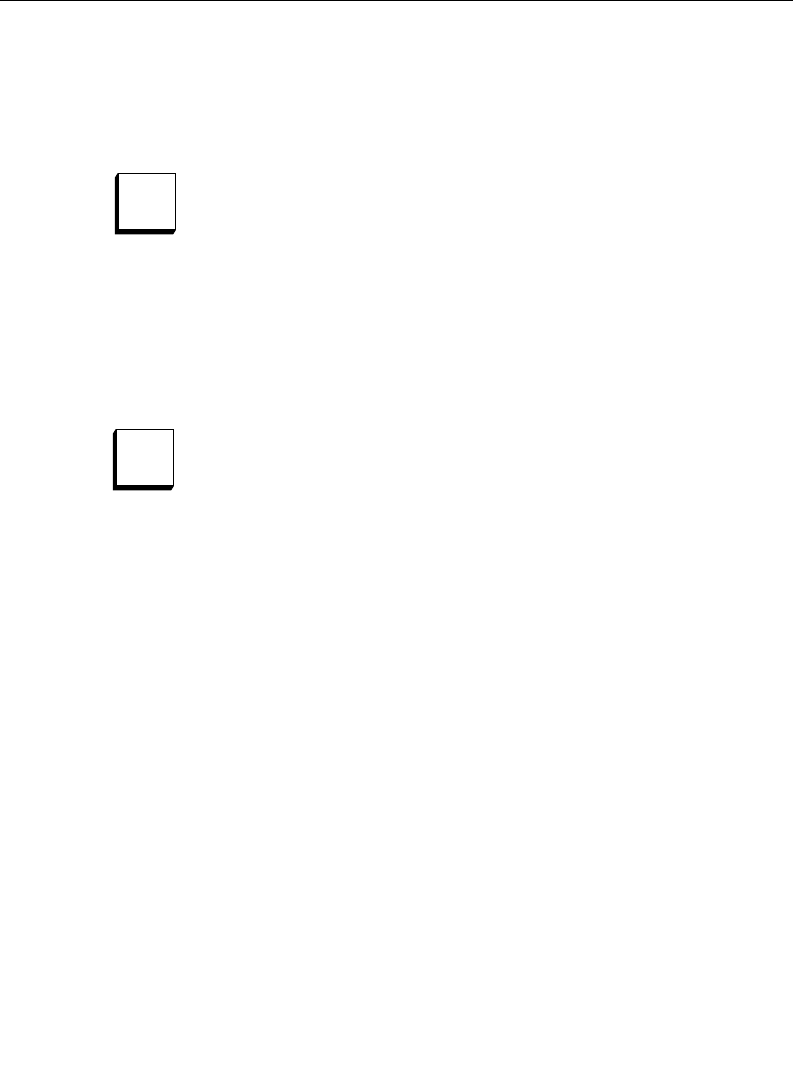
2-101
Masks Subpanel
primary wipe generator. Pattern size and edge softness are still
independent of the primary wipe mask source. This is not
available on the DSKs.
MASK BUS selects a video source to generate the mask. The mask
bus is a dedicated video bus in the primary matrix accessed with
a bus delegate button in the Aux Bus area of the panel. The mask
bus permits any primary or re-entered input to be used as a mask
source. A clip and gain circuit in the mask generator processes the
selected video input for display in the mask. When MASK BUS is
selected, the TOP/GAIN knob becomes a gain control and the
BOTTOM/CLIP knob becomes a clip control. This is not available on
the DSKs.
MASK STORE selects the output of the mask store for use as a
mask. The Mask bus (after the clipper) is used as the input to the
Mask Store. This allows the clipped mask bus to be frozen and
used as a mask. If the Mask Store option is not installed, the MASK
STORE
button does not light. This is not available on the DSKs.
Mask Controls
Several knobs and one button on the Masks subpanel control the
size and edge characteristics of the mask.
An edge of the mask cannot be moved past the edge of the raster
or past the opposite mask edge. On a box mask, as one edge is
adjusted to reach the opposite mask edge or the edge of the raster,
the control function stops and the knob beeps. Turning the knob
in the other direction then shows the mask edge.
The Mask TOP/GAIN and BOTTOM/CLIP knobs function as gain
and clip controls only when the mask source is delegated to the
Mask bus. The clip and gain-adjusted Mask bus can be frozen in
the mask frame store (or mask store).
MASK
BUS
MASK
STORE


















