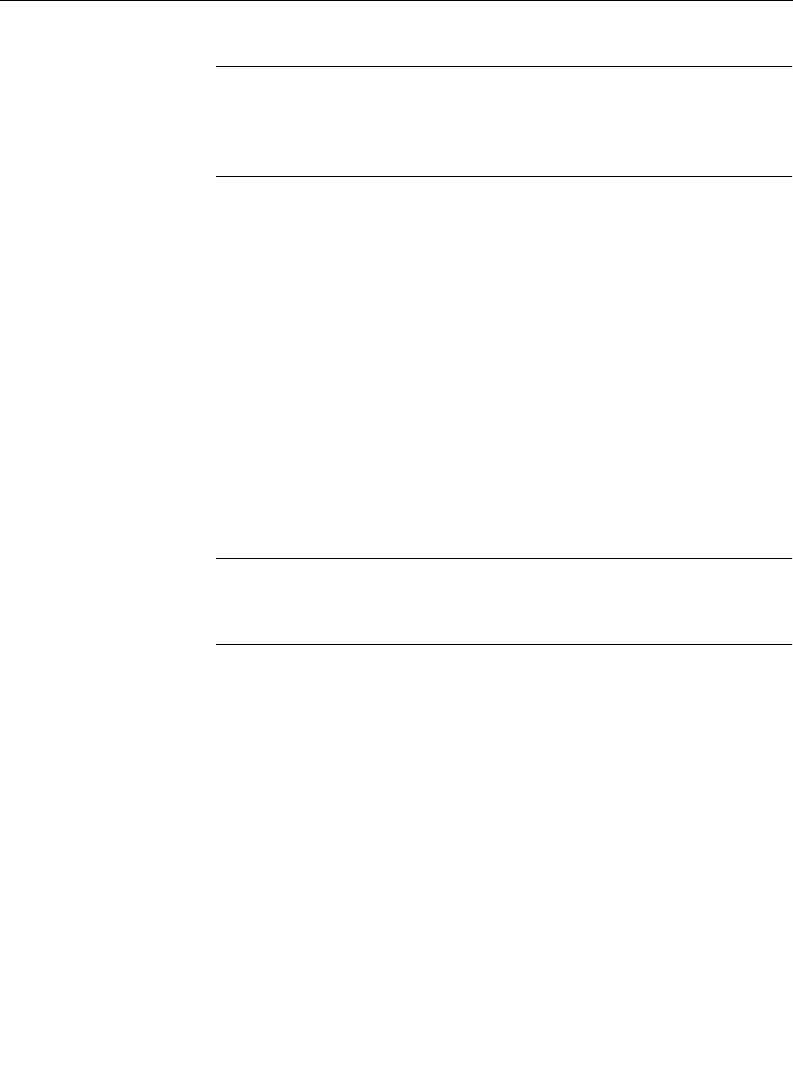
3-35
Configuration Menu
NOTE:
A delay has been introduced when changing DPM TYPE. This
delay allows a new DPM TYPE to be chosen without cycling through
intermediate DPM Types. Once the desired selection has been made, the
new DPM TYPE will be set 2 seconds later.
CHANNEL ROUTING — Enables input routing, output routing, or
both, or disables routing.
VIDEO DELAY — Defines the number of fields of delay in the video
path of the DPM.
CONTROL DELAY — Defines the number of fields of delay in the
CPL (Control-Point Language) processing of the DPM.
K’SCOPE SOURCES> — Displays the DPM KScope Sources Menu.
DPM MAP AUX BUSES> — Displays the DPM Map Aux Buses
Menu.
DPM MAP INPUTS> — Displays the DPM Map Inputs Menu.
NOTE:
For information regarding DPM assignments available under
this menu, refer to the DPM Setup description in the Startup section of
the Model 3000 User Guide.


















